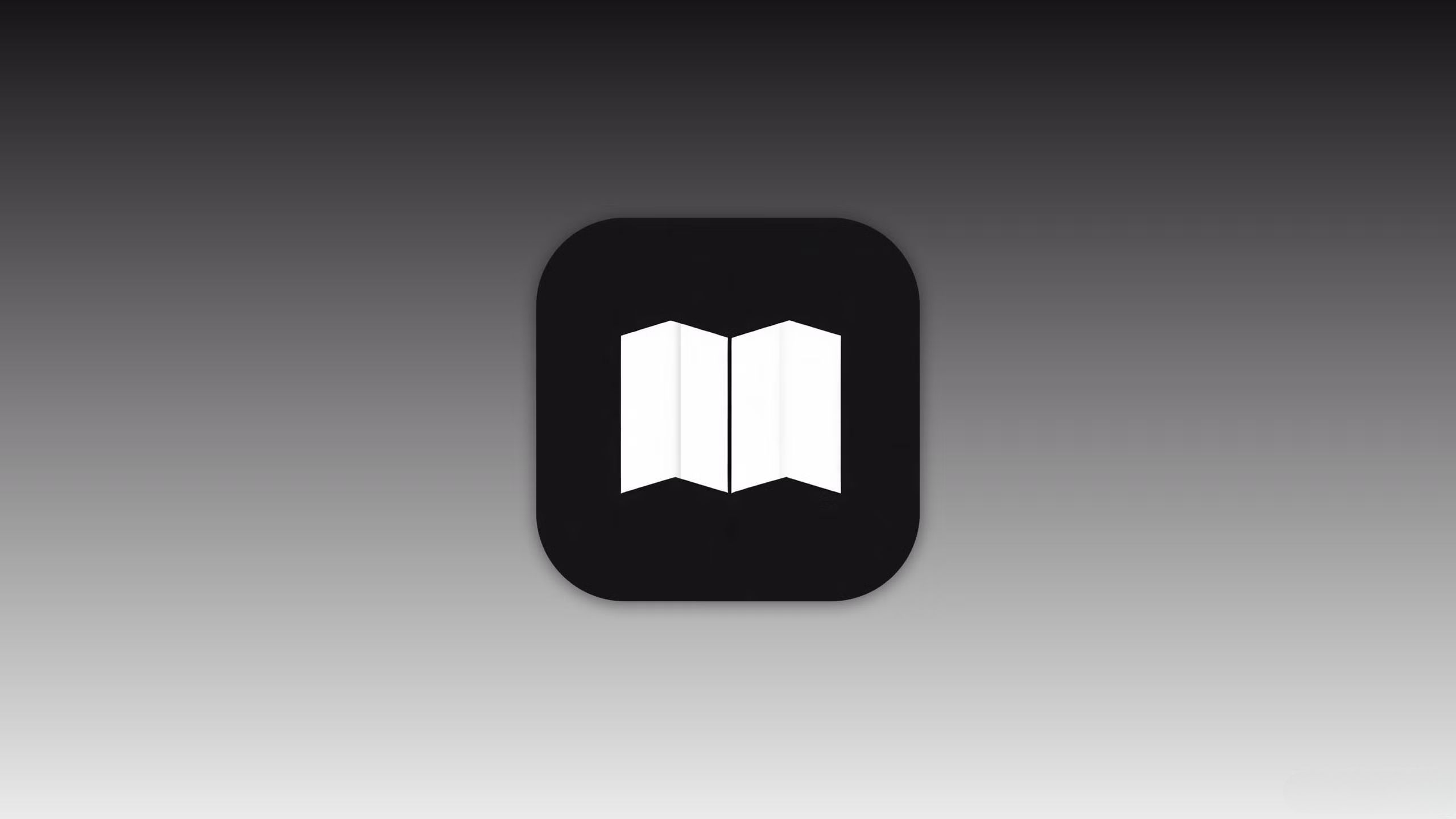Key Takeaways
- Safari Extensions are apps that live within Safari that serve to improve the user experience.
- Extensions cover a range of functionalities, including enhancing your privacy while on the web.
- These extensions can completely streamline your workflow and open up more creative energy.
If you’re a Safari user like me, it’s time to supercharge your browsing experience with some extensions. Browser extensions are nothing new. They’re apps specifically designed to enhance a person’s web browsing experience.
Safari is Apple’s native browser, and its known for its privacy features. Stacking up as one of the main competitors against Google Chrome, enabling extensions on Safari will make you wonder why you ever opened up Microsoft Edge or its Google counterpart. From clearing up annoying web junk to improving my privacy, here are nine Safari extensions I actually use myself across my iPhone, iPad, and Mac.
Related
14 Safari tips and tricks you absolutely need to know
Unlock the full potential of Safari with these must-know tips.
1 1Password for Safari
Autofill your passwords
1Password / Pocket-lint

1Password for Safari
Password is the world’s most loved password manager, trusted by millions of individuals and over 80,000 businesses to keep their secrets safe.
You might have already heard of it, but 1Password is a powerful password manager. 1Password for Safari allows existing subscribers to autofill login credentials, credit cards, and more across websites.
It’s free to download with subscriptions starting at $4 per month.

Related
Apple’s Passwords app shouldn’t replace 1Password
Even with Apple’s dedicated Passwords app coming in iOS 18, 1Password continues to reign supreme in the password management space.
2 AdBlock Pro
Block annoying and invasive ads
AdBlock Pro / Pocket-lint

AdBlock Pro: Browser Ad Block
Save data and speed up your Safari – block ads, trackers, unnecessary resources and bypass anti-adblock detectors.
AdBlock Pro blocks intrusive ads, pop-ups, and video commercials, providing a cleaner and faster browsing experience. It offers customizable filters to block specific content, improves privacy, and reduces page load times by preventing unnecessary scripts from running.
AdBlock Pro is free to download with its Premium plan, costing $2 per month or $10 per year.

Related
YouTube skipping videos? It may be the company’s latest attack on ad blockers
Google seems to be making the ad-free life harder and harder to achieve.
3 Banish
Block irritating sign-in pop-ups and banners
Banish / Pocket-lint
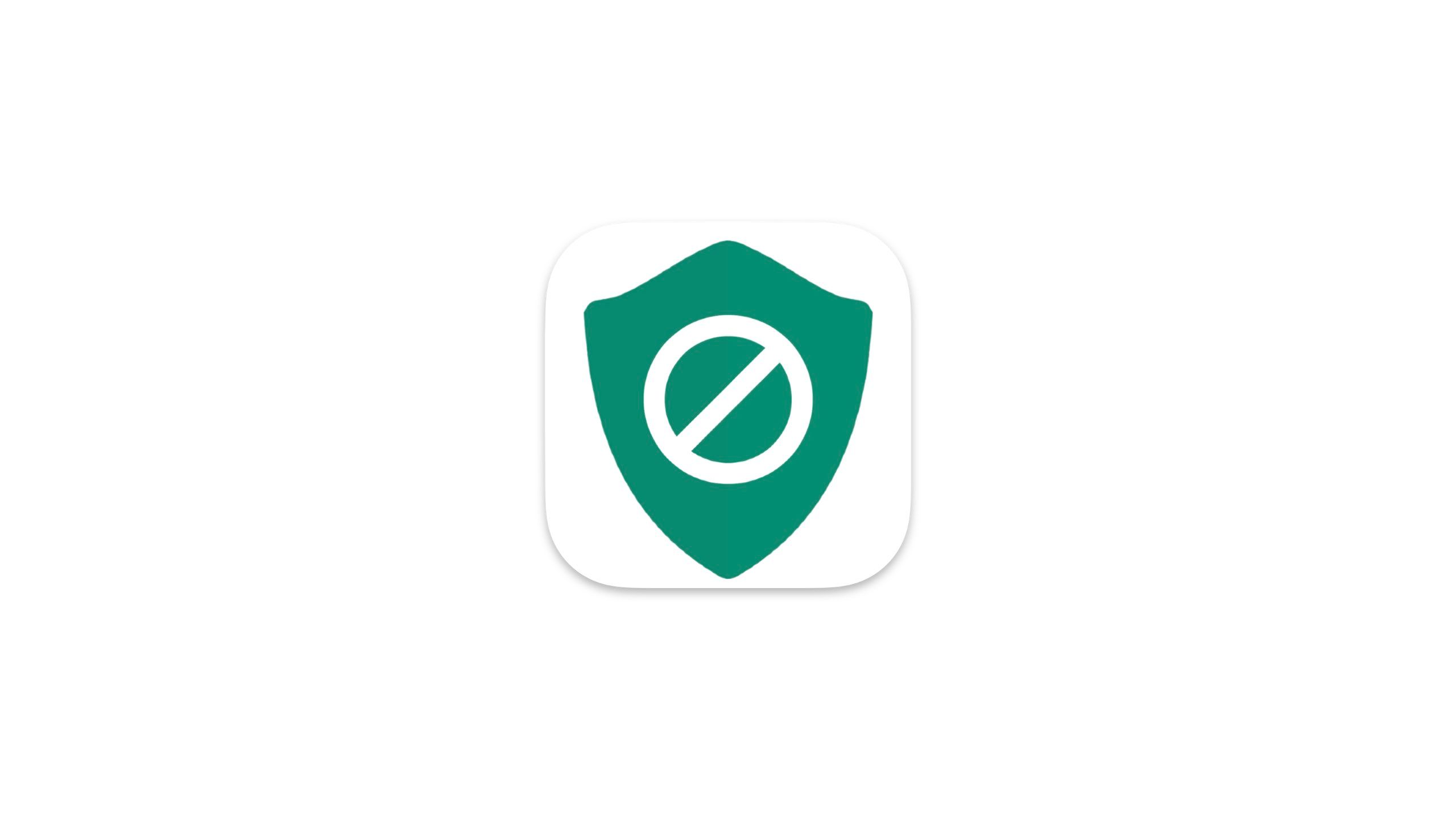
Banish
BANISH. The #1 Safari Extension to block annoying login popups & other dark patterns on the web.
Banish is your one-stop shop for blocking annoying login pop-ups and banners to create a less annoying browsing experience in Safari.
It’s $5 on the App Store.

Related
14 Safari tips and tricks you absolutely need to know
Unlock the full potential of Safari with these must-know tips.
4 DuckDuckGo Privacy for Safari
Catch who’s trying to track you and stop them in their tracks
DuckDuckGo / Pocket-lint
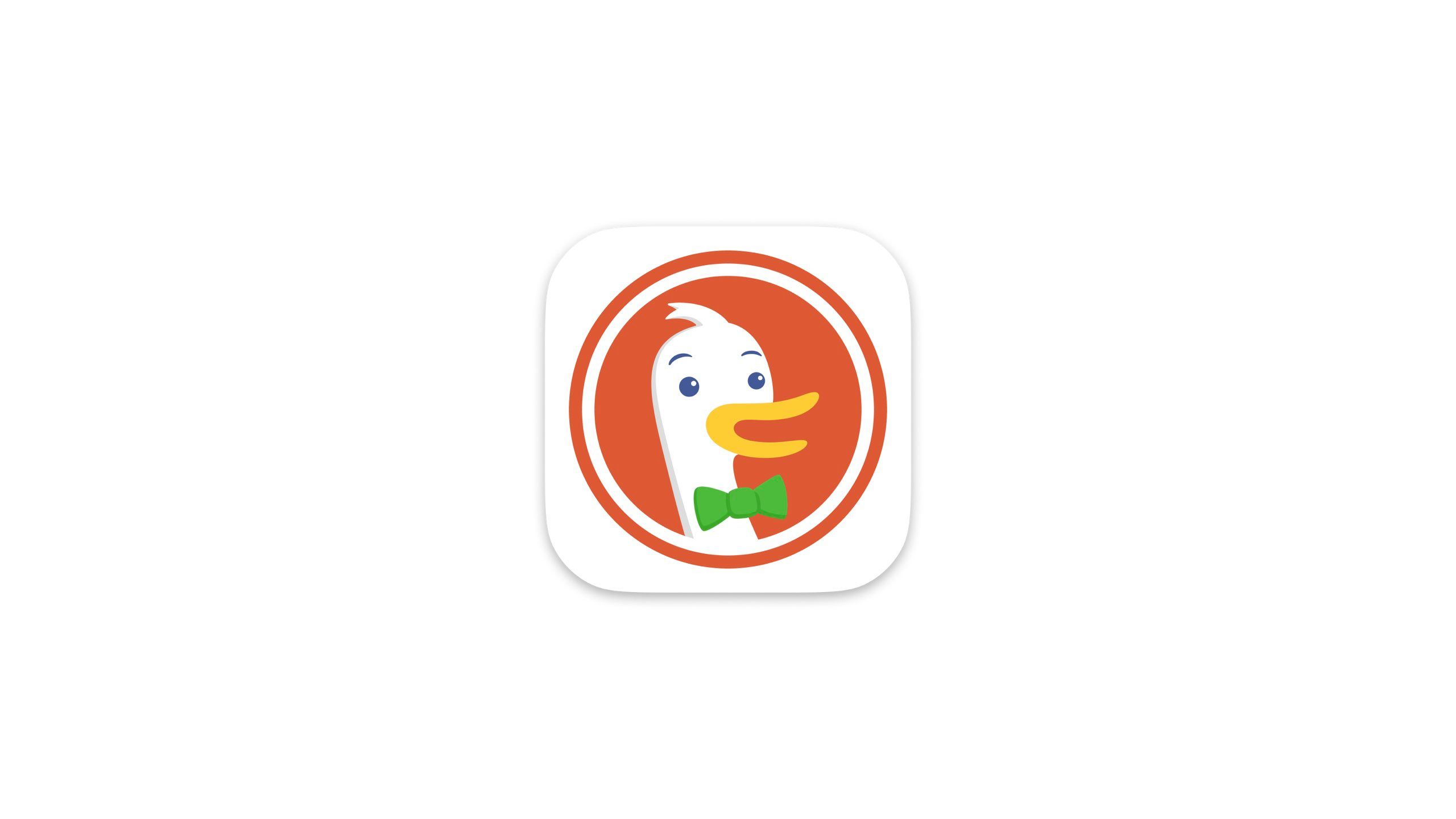
DuckDuckGo Privacy for Safari
DuckDuckGo Privacy Essentials comes packed with best-in-class privacy essentials and makes browsing Safari even faster.
DuckDuckGo Privacy for Safari is a free browser extension created by the privacy-focused search engine to help Apple users better understand who’s tracking them across the internet.
Once this Safari extension is installed, you can find out if your connection is encrypted, whether there are any tracking or third-party requests found or loaded, and whether the site’s privacy practices are known by DuckDuckGo.
This extension also makes your browsing experience faster by blocking most 3rd-party tracking cookies.
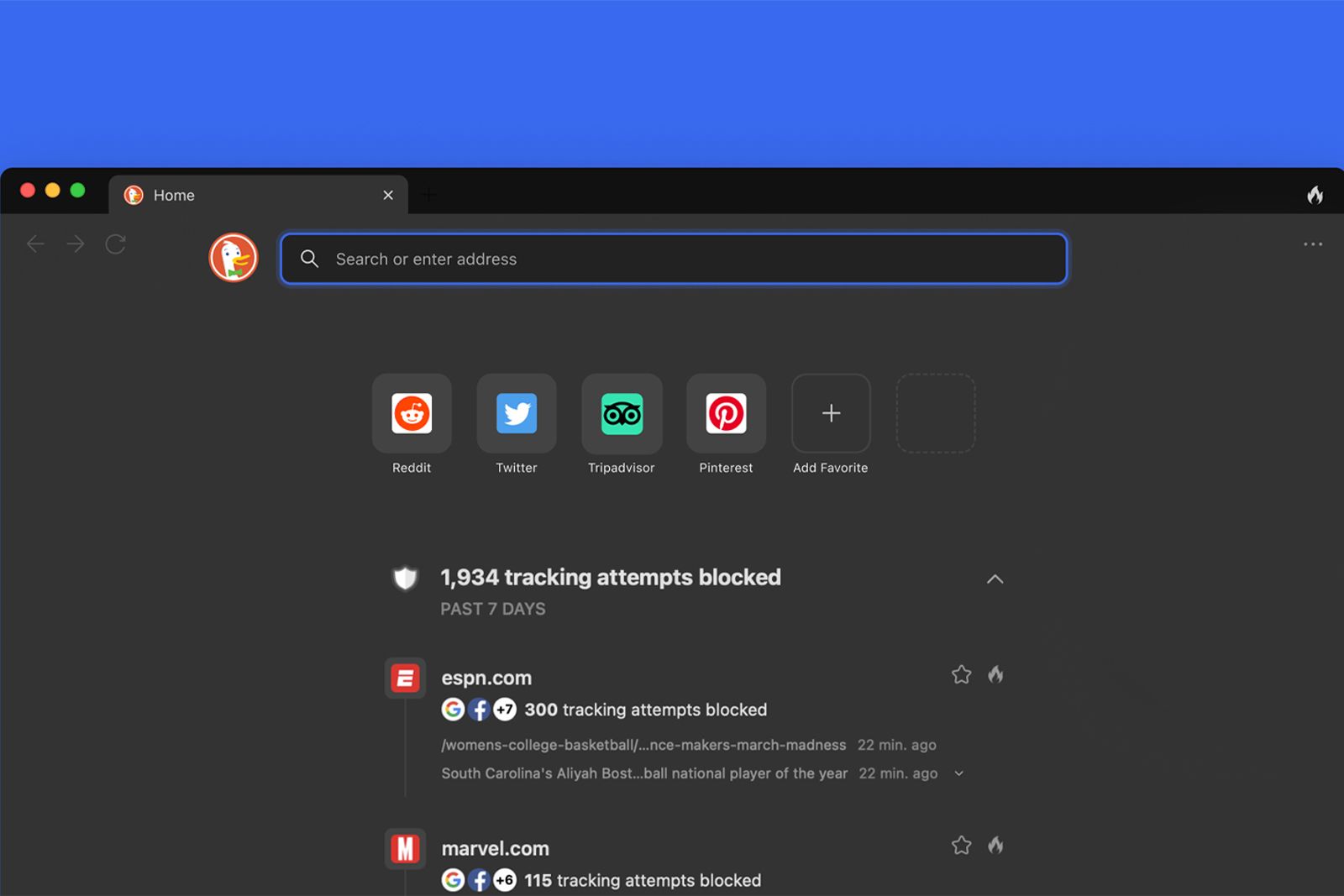
Related
DuckDuckGo debuts its own privacy-centric web browser
The search engine is branching out, with a browser that’s on Mac initially.
5 Grammarly for Safari
Double-check your work before an important post
Grammarly / Pocket-lint

Grammarly: Al Writing Support
Grammarly for Safari offers real-time suggestions to help you write your best online, no matter what you’re working on in your browser.
Grammarly is already a popular tool for improving one’s writing, but Grammarly for Safari takes this assistance directly to the browser by helping users improve their writing by checking for grammar, spelling, punctuation, and style errors in real time.
It can also offer clarity, engagement, and tone suggestions to improve emails, social media posts, and other writing without copying and pasting between apps.
Grammarly is free to use with its Pro plan, which starts at $30 per month.
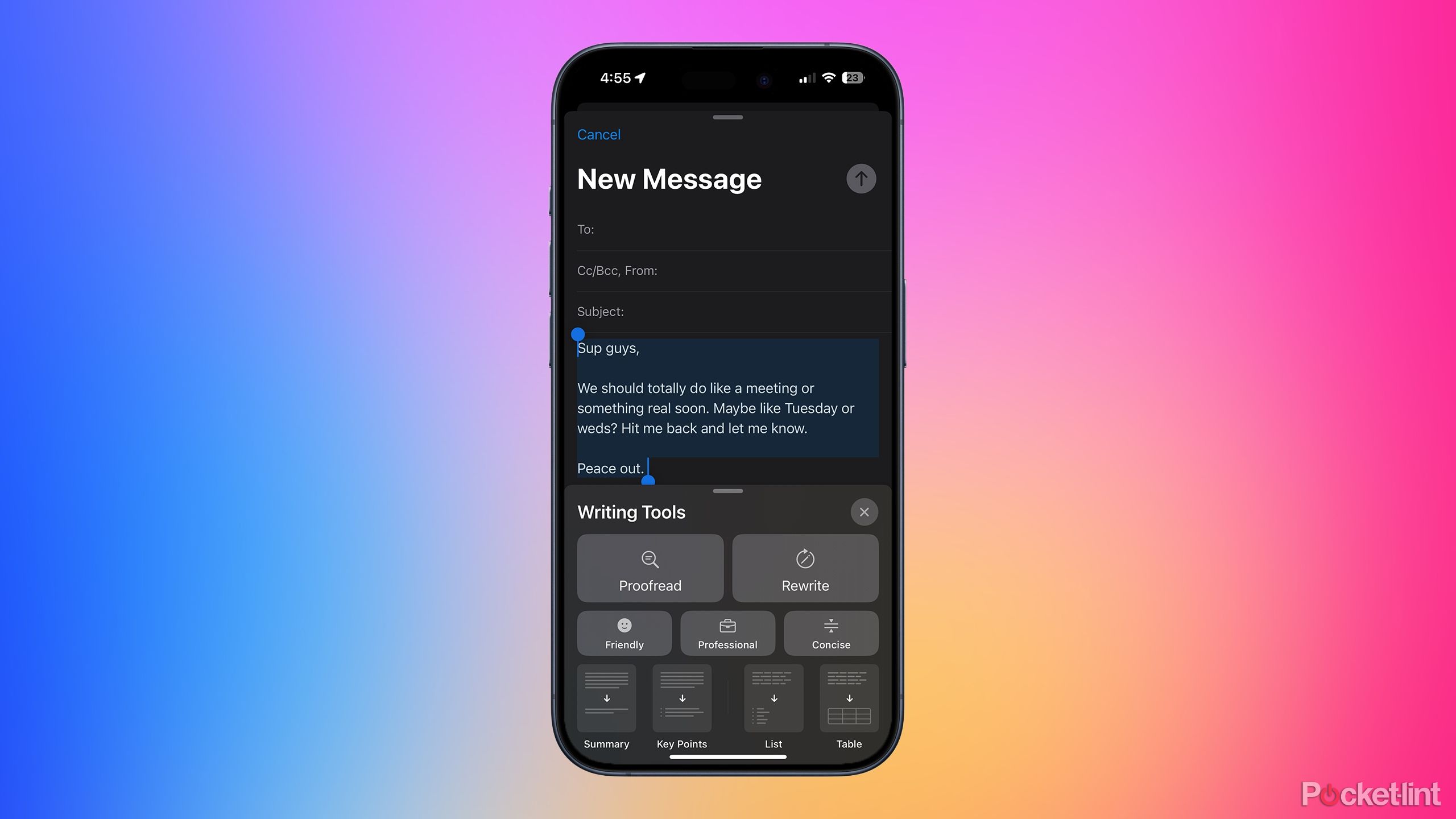
Related
How to use Apple Intelligence’s Writing Tools in iOS 18
Use Apple Intelligence to fix or rewrite your text with ease.
6 Mapper for Safari
Open Google Maps links in Apple Maps
Mapper / Pocket-lint
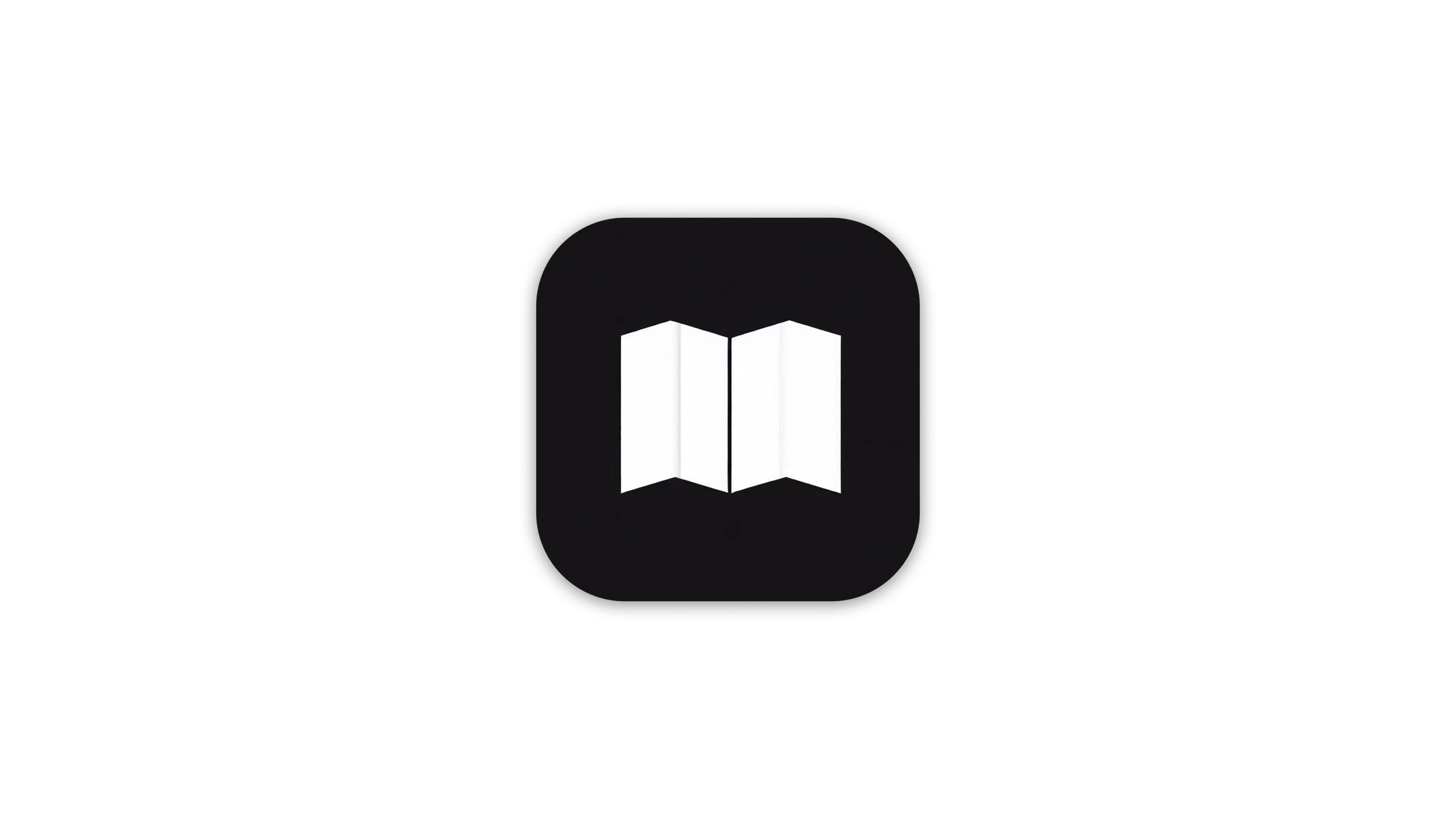
Mapper for Safari
Automatically redirect Google Maps links from the Google search page to Apple Maps. No more copy/pasting addresses. Works in Safari on iOS and macOS.
Mapper for Safari automatically redirects Google Maps links to Apple Maps without the need to copy or paste addresses. If you’re primarily an Apple Maps user like me, you’ll appreciate how Mapper helps you bypass unnecessary steps to open directions in your preferred navigation app.
Mapper for Safari is a one-time $3 purchase.

Related
Too many Safari tabs open on your iPhone? Close them all with this trick
Admit it — you have too many Safari tabs open right now. Well, iOS can automatically clear the clutter for you. Here’s how.
7 Noir
Add dark mode to every website you visit
Noir / Pocket-lint

Noir
Noir is a Safari extension that automatically adds a dark mode to every website you visit.
Noir is a Safari extension that automatically enables dark mode for websites — even those that don’t natively support it — every time you visit. If you prefer the eye-friendly visual experience that dark modes provide, you’ll appreciate how Noir seamlessly turns blinding white websites dark by generating a unique, custom dark mode experience for every site.
Noir is a one-time purchase of $4 from the App Store.
8 Superagent
Automatically fill out cookie consent forms
Super Agent / Pocket-lint

Super Agent for Safari
Super Agent automatically fills out website’s cookie consent forms for you based on your preferences.
Super Agent is your personal cookie consent assistant that automatically hands those pop-ups by remembering and applying your preferences so you don’t have to repeatedly accept or reject them. It totally improves your browsing experience by minimizing the constant interruptions caused by frequent cookie consent prompts.
There are four Super Agent cookie categories: advertising, functional, performance, and other. Super Agent will apply your preferences on every site visited. It’s free to use on macOS, but on iOS and iPadOS, you’ll only receive three free dismisses per day.
Unlimited dismisses cost $1 per month, $12 per year, or $30 for life.

Related
How to clear your browser cache and cookies (and why you should)
If you’ve got a problem with your browser, then clearing your cache can be a quick and easy fix, with some minor drawbacks. Here’s how to do it.
9 Vidimote
Gain video speed and playback controls on all video
Vidimote / Pocket-lint
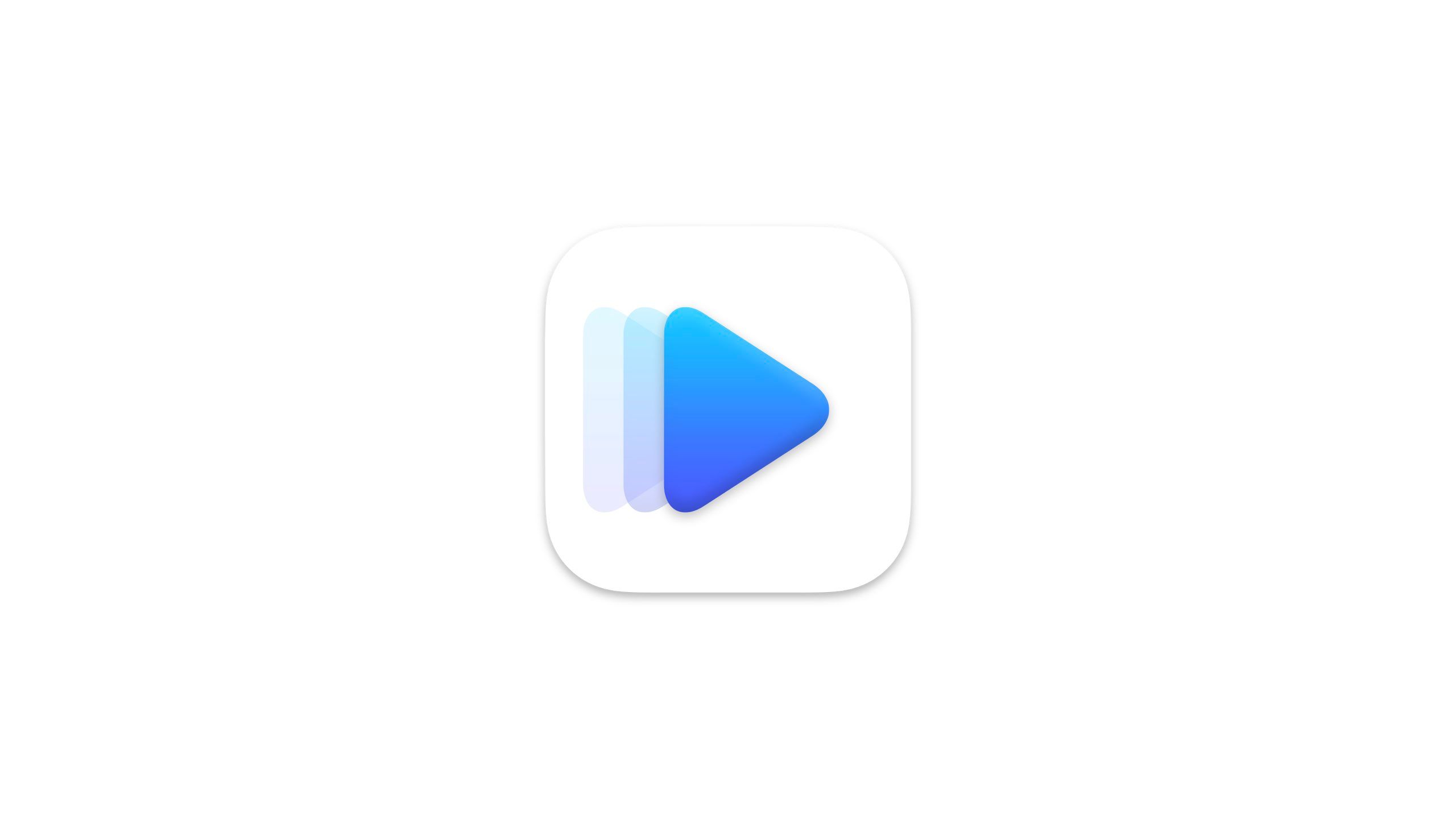
Vidimote for Safari
Control playback, speed, PiP (& more) of web videos in Safari – with this clever web extension.
Vidimote gives users even better control over video playback within Safari, allowing features like speed adjustment, actual time remaining, and greater skipping control on just about any video. One of my favorite features of Vidimote is picture-in-picture (PiP) support for any video.
Vidimote is incredibly affordable, costing only $3 in the App Store.

Related
Adobe’s new AI tools will make your next creative project a breeze
At Adobe Max, the company announced several new generative AI tools for Photoshop and Premiere Pro.
Trending Products

Cooler Master MasterBox Q300L Micro-ATX Tower with Magnetic Design Dust Filter, Transparent Acrylic Side Panel…

ASUS TUF Gaming GT301 ZAKU II Edition ATX mid-Tower Compact case with Tempered Glass Side Panel, Honeycomb Front Panel…

ASUS TUF Gaming GT501 Mid-Tower Computer Case for up to EATX Motherboards with USB 3.0 Front Panel Cases GT501/GRY/WITH…

be quiet! Pure Base 500DX Black, Mid Tower ATX case, ARGB, 3 pre-installed Pure Wings 2, BGW37, tempered glass window

ASUS ROG Strix Helios GX601 White Edition RGB Mid-Tower Computer Case for ATX/EATX Motherboards with tempered glass…