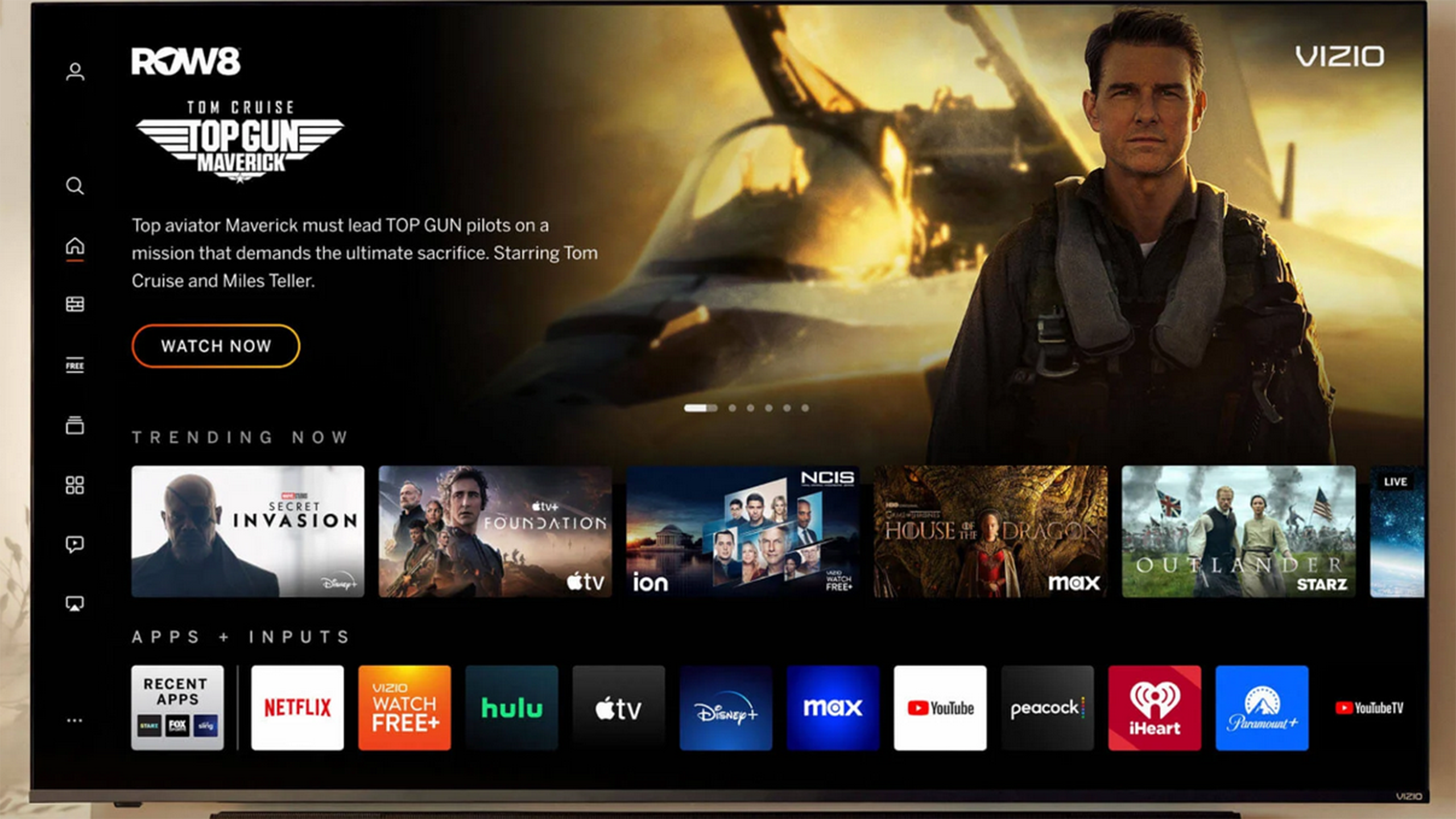Key Takeaways
- Smart TVs can watch you using cameras for facial recognition, which can pose privacy and security risks.
- Self-monitor by finding out if your TV has a camera through the owner’s manual or Google Home app.
- Ensure privacy by disabling camera and ACR features, updating firmware, and using VPN for the router to safeguard against hackers.
Imagine this: you’re sitting at home on a Saturday night watching a movie on your brand new smart TV. Have you ever even considered that the TV might be watching you right back? Well, welcome to the newest age of technology.
Unfortunately, it’s actually a phenomenon that’s been happening for years now. There are TVs that have cameras in them to utilize features like facial recognition, which enables them to recognize the person watching it and tune into their most used apps or channels. While in theory it could sound like a great nuanced idea, it also poses a security risk that could turn your TV into a monitoring device of you and your activities. Not to mention, it can also pose a threat to your Wi-Fi system, as many smart TVs are hooked up to your router.
Related
Your smart TV might be collecting too much information — here’s how to avoid that
I don’t mind if my TV knows what shows I like, but it’s trying to gather too much information. Here’s how to avoid that.
That said, not all TVs house built-in cameras — but there are plenty that do. You want to detect them from the get-go to protect yourself and your home, so here’s how to find out if yours has one and what to do about it.
How to find the camera on your smart TV
Start at the top and search for a small lens
The easiest (and fastest) way to find out if your TV has a camera is to read the owner’s manual. For many companies, like Samsung, you can go onto the company website and search for the model number of your TV and be able to download a PDF of the owner’s manual. While this isn’t always possible, such as when you buy a TV from a secondary marketplace, it’s a good place to start if you bought it from a store.
Then, turn your attention to the top of your TV and look for a small lens. More specifically, you’re looking for a camera inside a bezel in the screen. If you see one, it’s a built-in camera indicator.
It’s tougher to see lenses that retract and expand. These can hide behind a shutter and only come out when they are being used. But something like the Samsung F Series has the lens visible, and you need to actually press it inward for it to expand and push it back in for it to retract.

Related
I review TVs for a living – here’s why I’m not buying an 8K TV any time soon
While 8K resolution offers more detail and color than 4K TVs, there are plenty of reasons to wait on upgrading.
Another easy solution is to download the Google Home app or the app for your smart home ecosystem. Your smart TV may be eligible to connect with your smart home platform. If this is the case, you may be able to use the app on the TV to show the camera and open it up. This will allow you to see exactly where the lens is.
Which smart TVs have cameras?
The list might surprise you
There are many big name manufacturers that have made TVs with cameras in them. Not all models have cameras in them and a majority of smart TVs don’t have cameras in them. But there are some smart TVs with cameras embedded in them. Typically, the camera is hidden in a bezel at the top of the TV screen.
It’s the easiest place for a camera to be stored, as it is out of the way and offers a full view of the room it is placed in. It’s a similar idea to a webcam on a laptop (one that is embedded, not a separate webcam that you purchase and install.) You may think of a webcam being there for the purposes of video calling and that’s exactly what some of the smart TV companies thought, too, when putting them in.
Typically, the camera is hidden in a bezel at the top of the TV screen.
The Samsung Smart Monitor smart TV advertises that it has a SlimFit camera that will tilt your TV to give you the best angle while watching something or video chatting with someone on the TV. But it isn’t included with your TV, as you have to purchase it separately.

Related
Is your smart TV running slower than it should? Here are 5 quick fixes
There’s nothing more frustrating than a sluggish smart TV when you’re trying to binge your favorite show. Luckily, there are several quick fixes.
Other Samsung TVs, like the Samsung F Series, and LG TVs advertise that they have cameras and built-in microphones if you look in the owner’s manual. The F Series has a camera that extends and retracts, so you may not see it if you look closely. The LG Class Cinema 3D smart TV also features a retractable camera built into it.
Privacy steps you can take
ACR has got to go
Vizio
If your TV does have a camera, there is usually a way to disable it and the microphone in your TV’s settings menu.
However, you should also consider limiting your TV’s Automatic Content Recognition or ACR feature. ACR tracks your content and appears on your screen to suggest other shows for you to watch, and therefore collects data about your watching habits.
You can do this a few different ways on different TVs.
- LG TVs: For LG TVs, you can find this on Settings > All Settings > General, and Live Plus.
- Samsung TVs: For Samsung, it’s under Settings > Support > Terms & Policies, and Viewing Information Services.
- Roku: Roku has it listed under Settings > Privacy > Smart TV Experience > Use Information from TV Inputs.
- Vizio: Vizio’s is under System > Reset & Admin, and toggling off Viewing Data.

Related
The real difference between HDR, HDR10+, and Dolby Vision
High Dynamic Range improves your TV’s image quality, but competing formats make shopping around confusing.
You should also consider utilizing a VPN for your router. This will eliminate any hacker’s ability to hack into your TV and your router and protect them from getting into all of your devices — not just the potential camera on your TV.
Disabling voice control will also limit the ability of your microphones to pick up what you’re saying. This will stop your TV from being able to use voice commands, but you gain privacy.
Be sure the firmware is as updated as possible as this will limit the flaws that hackers are able to exploit.
Your TV remote’s microphone might actually be the bigger security risk
Voice activation is synonymous with smart technology
Most smart TVs offer you a remote that works with voice activation software. While it’s one of the more recent cornerstones of smart technology, this also means that the remote and the TV have microphones in them, obviously. You can often see the microphone on your TV as it is a pinhole-sized slot next to the camera. That’s generally where they sit if your TV has a camera.

Related
Roku’s new voice remote is great, but as a night owl, I miss this one feature
With backlit buttons and a rechargeable battery, Roku’s 2nd Gen Voice Remote Pro brings nostalgia and convenience.
Microphones on the TV and in your remote mean that your technology is constantly learning from your conversations. Just as our phones do, the microphones listen to conversations to gather data to better target you for consumer electronics and other products.
Now, you have to remember that what you’re watching or what you’re searching for is more often than not recorded on your smart TV to give you advertising options, which is just how data sharing works. Plus, if your TV has a smart assistant like Amazon Alexa, Google Home, or Samsung Bixby, there is absolutely a microphone in it.
However, you can also disable the voice recognition of your remote on your TV by going into the settings on the TV and finding the privacy settings. For Samsung TVs, for example, you can go into Privacy > Accessibility > Voice Guide Settings. Toggling off Voice Guide settings will eliminate your voice remote’s ability to pick up your voice commands.

Related
Roku streaming stick vs. Roku TV: What to consider when upgrading your streaming
If you’re in the market for a better streaming experience, you’re looking in the right place. But what’s better, a Roku device or a Roku smart TV?
Trending Products

Cooler Master MasterBox Q300L Micro-ATX Tower with Magnetic Design Dust Filter, Transparent Acrylic Side Panel…

ASUS TUF Gaming GT301 ZAKU II Edition ATX mid-Tower Compact case with Tempered Glass Side Panel, Honeycomb Front Panel…

ASUS TUF Gaming GT501 Mid-Tower Computer Case for up to EATX Motherboards with USB 3.0 Front Panel Cases GT501/GRY/WITH…

be quiet! Pure Base 500DX Black, Mid Tower ATX case, ARGB, 3 pre-installed Pure Wings 2, BGW37, tempered glass window

ASUS ROG Strix Helios GX601 White Edition RGB Mid-Tower Computer Case for ATX/EATX Motherboards with tempered glass…