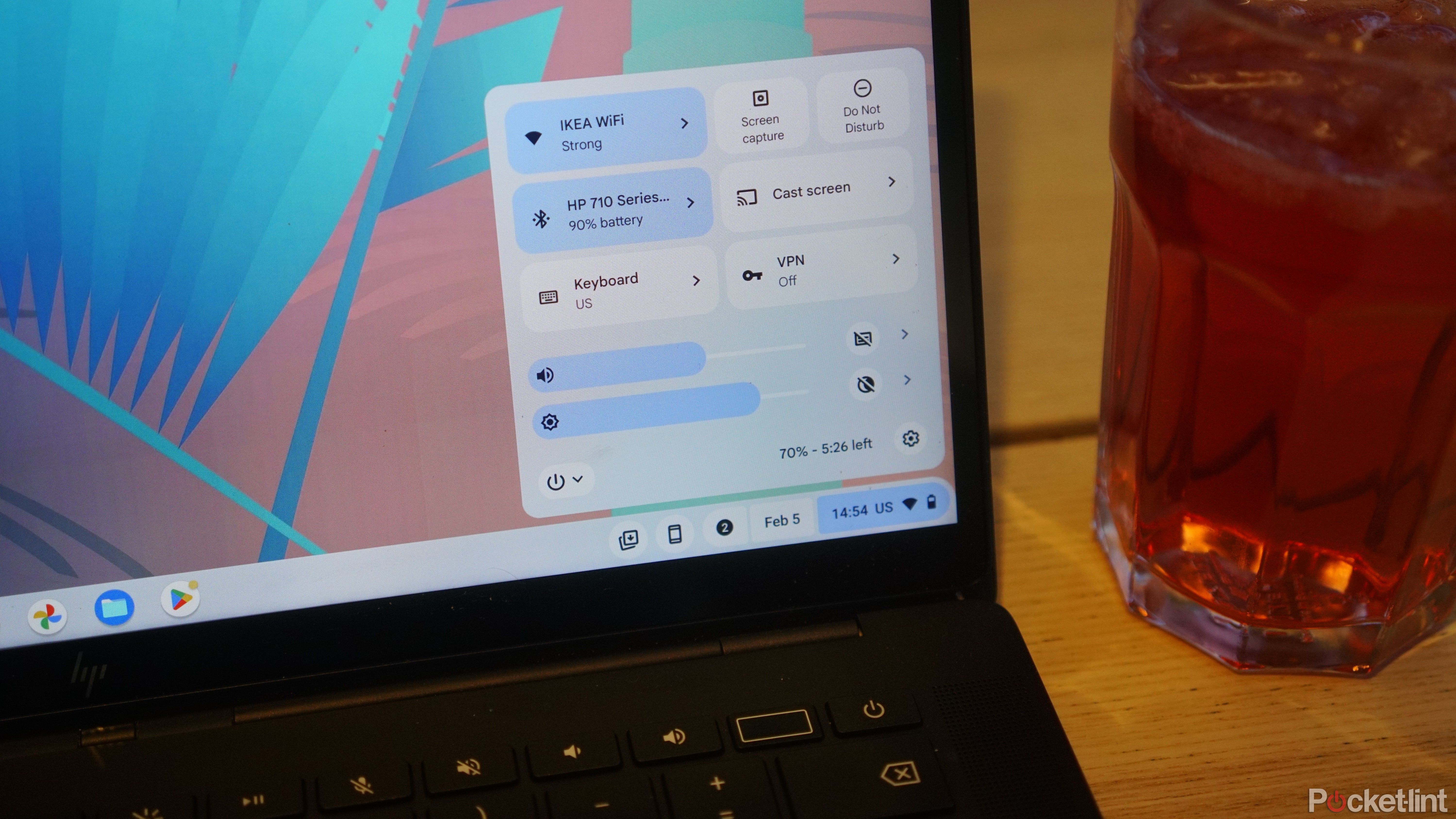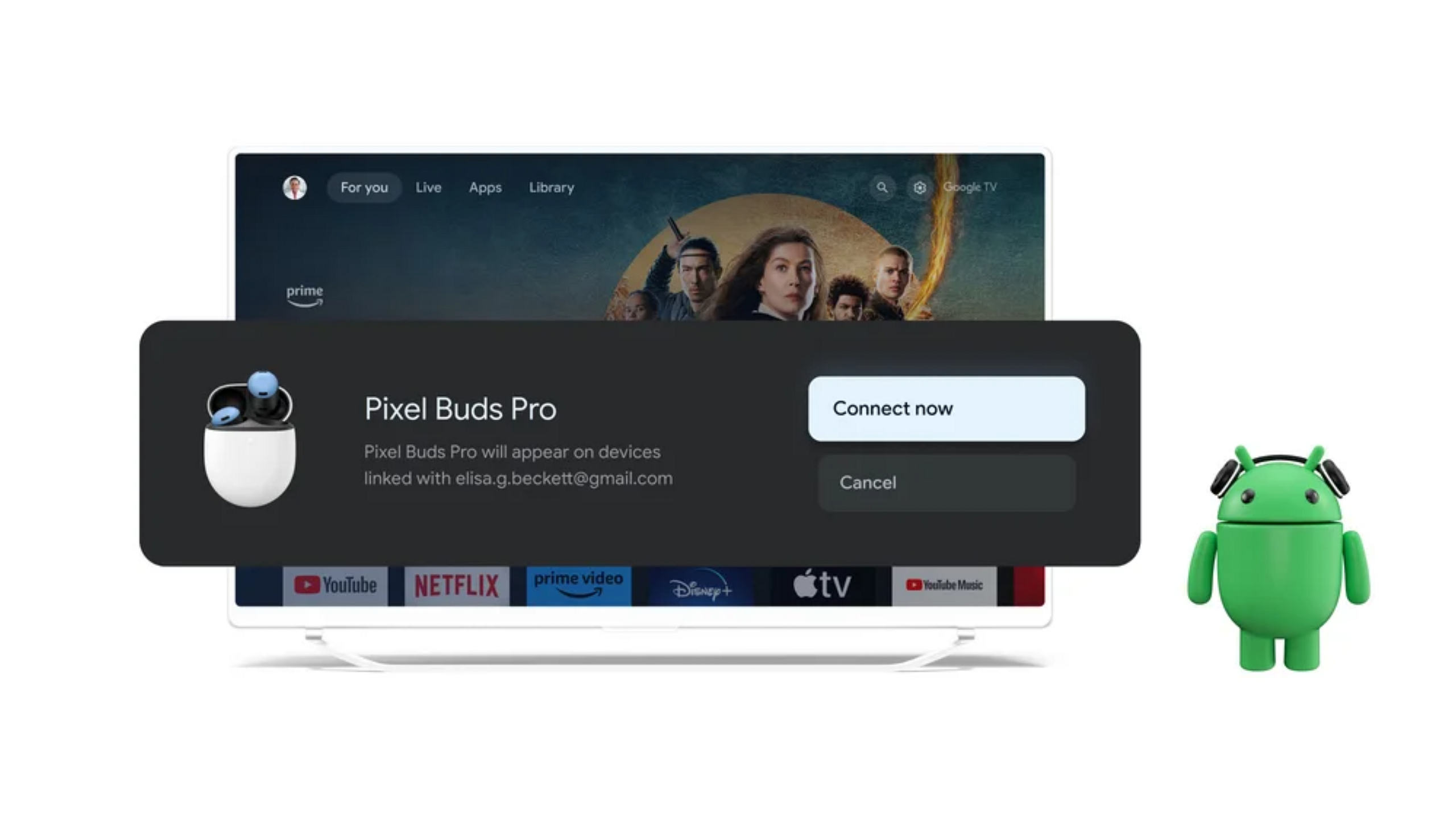Key Takeaways
- Google’s Fast Pair simplifies Bluetooth connectivity for Android users, similar to Apple’s AirPods pairing process.
- GFPS tracks and logs your connected accessories, displays battery levels, and offers interface control for earbuds.
- The Fast Pair feature is available on various Bluetooth accessories and Android devices, including Chromebooks and Wear OS watches.
When AirPods first hit the scene, their intuitive and simple pairing process became a major selling point after years of digging through Bluetooth settings to discover and facilitate wireless headphone connection.
How to update your AirPods and AirPods Pro
AirPods and AirPods Pro may not be over-the-ear but you can still update them over-the-air.
Google, eager to deliver a similar feature for its Android users, has faced many challenges that come with a federated ecosystem of phone and accessory manufacturers. Google found a solution with Fast Pair, and if you own a supporting pair of earbuds or even a Wear OS smartwatch, it makes for a much more seamless setup.
Fast Pair is Google’s easy-to-connect Bluetooth solution
Fast Pair is an always-on feature that uses the Bluetooth Low Energy radio on your phone to detect incoming pairing signals coming from Bluetooth accessories in close proximity. Just like with an iPhone pairing up with AirPods, Fast Pair will pop up a prompt showing the accessory’s name and a picture of it. All you have to do is tap Connect to pair.
GFPS tracks, logs, and makes connection smoother
Beyond the simple act of speeding up the pairing process, the Google Fast Pair Service — or GFPS as it is officially called — is quite comprehensive. It’s actually embedded in the impressively large bag of tricks that we know as Google Play services on Android.

OnePlus Buds 3 made me realize I don’t need ‘premium’ ANC earbuds
I’ve been wearing the OnePlus Buds 3 ANC earbuds for 3 weeks, and they’re an audiophile’s dream without the expensive price tag.
GFPS logs down a history of the accessories you’ve connected to recognized phones, tablets, and Chromebooks to your Google account — you can rename devices to whatever you want. Whenever the service is able to detect an accessory near other known host devices, it’ll automatically prompt the user to pair with the accessory.
GFPS logs down a history of the accessories you’ve connected to recognized phones, tablets, and Chromebooks to your Google account.
GFPS can also display your accessory’s battery levels in a persistent notification, aid in passing off audio sourcing (if your audio gear supports multipoint) to a different device as needed, provide an interface on your phone to control certain features on your earbuds like ANC, and helps you locate your accessory by either ringing an alarm through them or showing their last known location while paired.
How to use Google Fast Pair
The process itself is intuitive, but first, you have to initially pair your device.
- Turn on a Fast Pair-enabled accessory and put it in pairing mode.
- You will receive a notification asking you to “Connect” to the device on your Android phone’s screen.
- When you tap on “Connect”, Android uses Bluetooth to establish a connection.
- A success notification will be shown with a link to download the companion app (if there is one).
Which accessories support Fast Pair?
Bluetooth accessories
The following are a few of our favorite accessories support Fast Pair.
Google requires partner manufacturers including JBL, Harman Kardon, OnePlus, Bose, Sony, Libratone, Fitbit and others to submit their devices for certification in order to claim that they support Fast Pair.
Which devices support Fast Pair?
Android devices
At launch, all Android devices (running Play services 11.7+ with compatibility back to Android 6.0) with Bluetooth Low Energy can use Fast Pair. This includes all your current and future Android phones (6.0+) associated with your Google Account. For the advanced personalization features and ‘Find My Device’ integration, you’ll need a device with Android 10 or later.
Wear OS devices
In addition to being able to pair to phones quickly, Wear OS devices can also use Fast Pair to link to earbuds and headphones in an instant. This feature was introduced in June of 2022 and should apply to all Wear OS 3 watches and later.

Wear OS 4 vs watchOS 10: Which smartwatch software fits your wrist best?
Whether Google or Apple’s smartwatch platform makes the most sense to you will depend a lot on what services you already use.
ChromeOS devices
Google brought Fast Pair support to Chromebooks in 2022 and made it easier for earbuds and headphones previously saved with an Android phone to be shared with a Chromebook.
Google TV and Android TV products
Select TVs and streaming dongles running Android TV and Google TV have been updated to support Fast Pair, allowing quick pairing with your television.
Trending Products

Cooler Master MasterBox Q300L Micro-ATX Tower with Magnetic Design Dust Filter, Transparent Acrylic Side Panel…

ASUS TUF Gaming GT301 ZAKU II Edition ATX mid-Tower Compact case with Tempered Glass Side Panel, Honeycomb Front Panel…

ASUS TUF Gaming GT501 Mid-Tower Computer Case for up to EATX Motherboards with USB 3.0 Front Panel Cases GT501/GRY/WITH…

be quiet! Pure Base 500DX Black, Mid Tower ATX case, ARGB, 3 pre-installed Pure Wings 2, BGW37, tempered glass window

ASUS ROG Strix Helios GX601 White Edition RGB Mid-Tower Computer Case for ATX/EATX Motherboards with tempered glass…