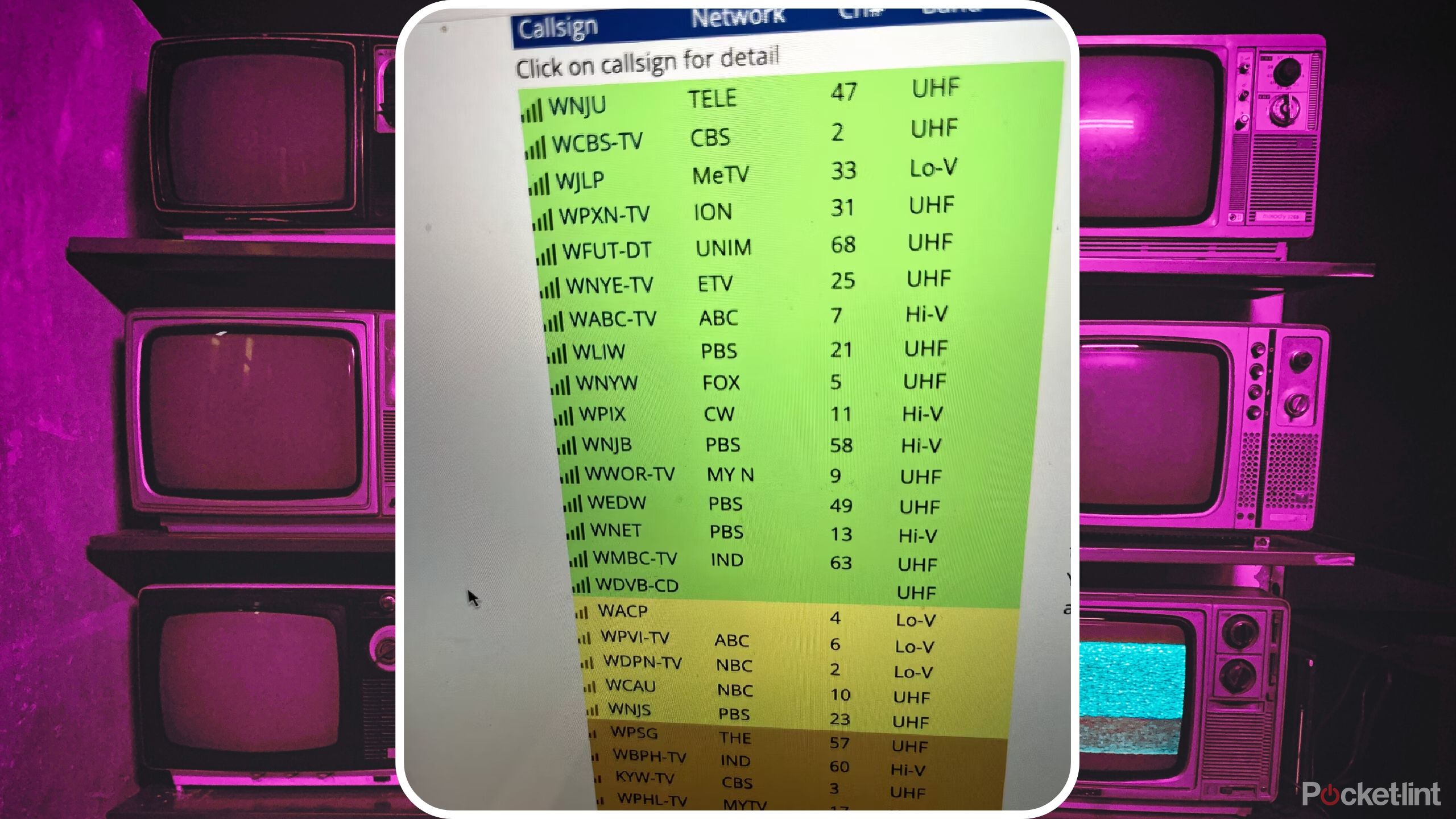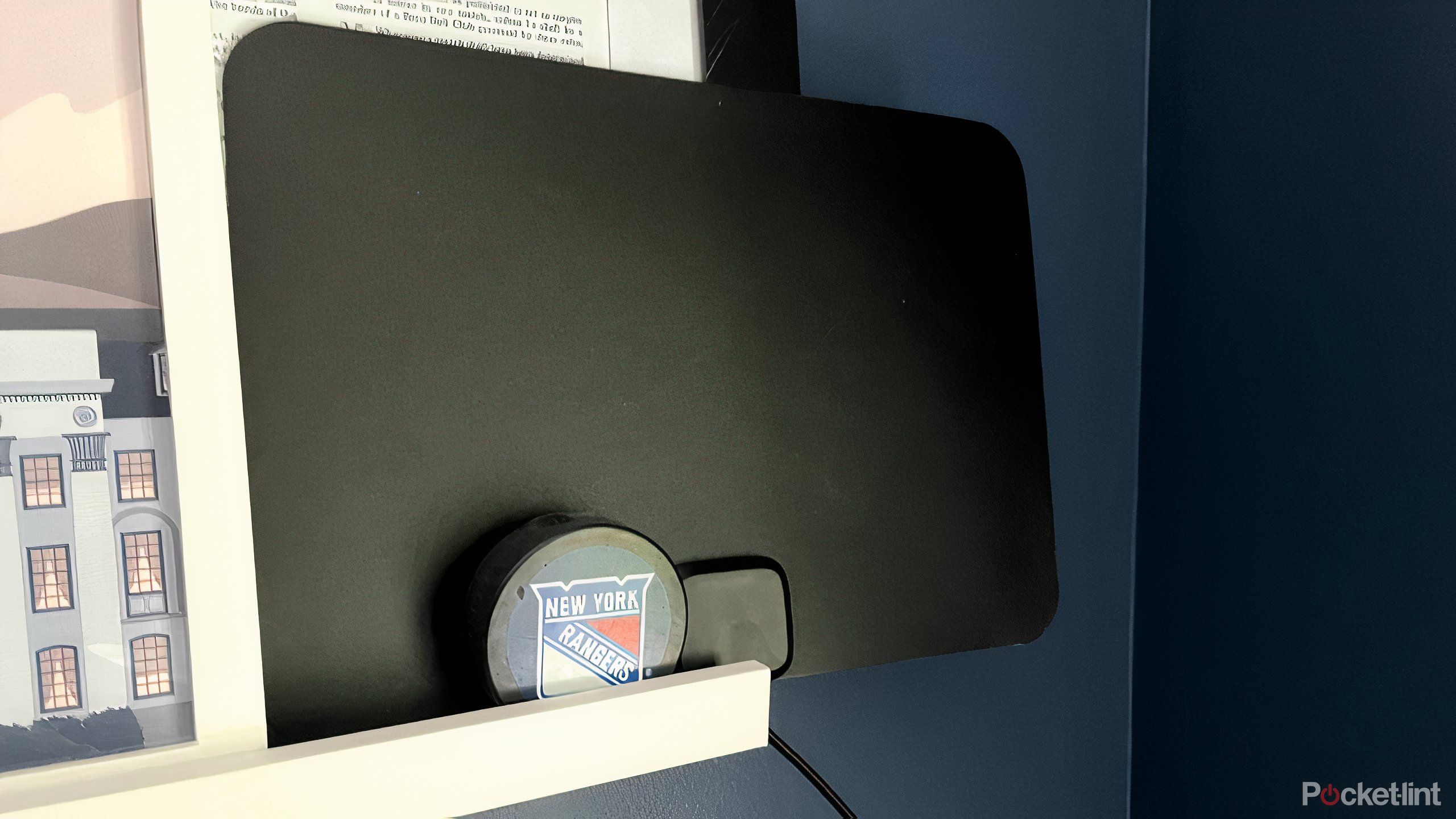Key Takeaways
- You can save money and watch TV for free by investing in a digital TV antenna to access local and national channels without a subscription.
- Before buying a TV antenna, make sure your TV has required ports and settings for connection, and consider your living environment for optimal signal reception.
- Research available channels in your area, plan antenna placement, and be prepared to adjust its location to find the best signal for the channels you want to watch.
Wanting to get TV for free at your home and actually managing to sit back and enjoy your favorite shows without paying for them can seem like two far apart ideas. Sure, there are some great live streaming services that will allow you to cut the cord on cable, but you’re then just replacing one subscription for another. You’re probably not going to be getting the channels that you want, so you might as well stick with cable. It may seem like you’re always going to be stuck in contracts with cable companies or subscription providers. The best way out of this is to buy a digital TV antenna.
A digital TV antenna will grab signals from the nearest broadcast tower to your home and beam them back to your TV. That signal communication allows you to watch local and national channels, many in HD, without having to pay for a subscription or cable package.
A digital TV antenna’s signal communication allows you to watch local and national channels, many in HD, without having to pay for a subscription or cable package.
And while you don’t have to go out to your roof and play around with the antenna’s positioning every time you want to watch something, it is important to configure your antenna properly. Configuring your TV antenna might look different for everyone — especially those living in more rural areas — which is just one aspect to consider before deciding a TV antenna is the best way to watch HD cable for free. Read on for more.
1 Get to know your TV
Understand its features
Before even thinking about where to actually place your antenna, it’s best to think about your actual TV as it might not have basic TV antenna requirements. First, check the back of your TV to see whether the Antenna’s “In” port is easily accessible. If your TV is mounted, it may be hard to get to the back to plug something in, and you may need to take it down to do so.
Additionally, check if your TV has a USB-C port as it will determine if you need to buy a digital tuner, which is a key requirement in how your TV searches for signals and channels through an antenna. Finally, you need to understand how far away your TV is from an outlet to know how long of a cable you need to plug into the TV.
Before you buy a TV antenna, make sure your TV has an antenna-accessible “In” port and a USB-C port. Additionally, take note of how long you need your cable to be. You also may need to un-mount the TV briefly for accessibility.
It’s also important to get acquainted with how to access the antenna from your TV settings. Some TVs have it set under antenna while others have it set under “Air.” There are different names for channels scanning, such as Auto Program, Channel Scan, Auto Scan, or Channel Search. Ultimately, understanding your TV better, outside and in, will save a lot of time.
2 Know your surroundings
Where exactly do you live?
Are you someone that lives in a city or an urban area with a lot of people in close proximity to one another? Are you someone who lives in a rural area where your nearest neighbor is far away? Are you someone who lives in the suburbs with lots of trees around you or are you someone who lives near mountains? While living around trees and mountains is probably beautiful, it can be damaging to your chances of pulling a lot of channels to your digital antenna.
For those with natural obstacles of interference around you, such as trees, mountains, valleys, and more, it might be best to get both an indoor and outdoor antenna to see which one works best for your home.
For those that live in a city, you are likely near a broadcast tower and don’t need one with an amplifier because the signal will not be far away, which is the opposite of someone who is in a rural setting who may not be anywhere near a broadcast tower. You will probably want one with a built-in amplifier that has a long-reaching signal. For those with natural obstacles of interference around you, such as trees, mountains, valleys, and more, it might be best to get both an indoor and outdoor antenna to see which one works best for your home.
3 What are you actually getting with an antenna
Are there channels you want to watch?
If you’re unsure about what channels are exactly in your reach, dts.gov.maps is a great resource, providing you with a list of channels you can expect your antenna to receive. Keep in mind that you could be in an area that gets over 100 channels, and you might also be in an area that has under 50. The list of channels should be laid out for you on the website, as it asks for your address to see where the nearest broadcast tower is and what you might get.
If you’re unsure about what channels are exactly in your reach,
dts.gov.maps
is a great resource.
It will likely be a mix of local channels, such as your local news or weather channels, as well as national broadcast channels, like ABC, NBC, CBS, Fox, and PBS. There is also a strong possibility that there are channels in multiple languages, which can be nice for multilingual families. The website also lists whether channels are UHF or VHF to help you understand which ones you’re more likely to get stronger signals from, based on your antenna.
4 Make sure you have room for the antenna
Know the size
Pocket-lint
The last thing you want is a surprise with how big your antenna is, and you’re stuck without a place to prop it. Some of them work best if they are placed on a surface, such as an entertainment unit or a ledge. If your TV is mounted, you want to make sure the antenna has somewhere to sit. On the other hand, if your antenna needs to be hung somewhere, your signal may be best by a window. You’ll want to be in a room with a window or have one that can be easily placed.
Take the precautionary step to research where the antenna best fits and make sure your home can accommodate that. But when you do get it home, remember that the length of the coaxial cable and where it might need to hang is just as important.
5 Know you’re going to have to move the antenna
Trial and error is the key to perfect placement
Pocket-lint
The next step is finding the exact spot you’d like to place your antenna. Some are small and compact with magnetic bases that can even snap onto your TV. Others are bulkier and need to be hung high up inside. There are others that are best placed outside. Be aware of what’s realistic for your setup before buying as well as noting that you may have to move it around to get the best signal and get the channels you want.
For example, if you do a channel scan and realize that the signal is coming in poorly, you’ll want to move the antenna but rescan the channels. This is easier if you have an indoor antenna and harder if you have an outdoor model as you may have to be going back and forth from your attic or roof or need a second person to relay the information to you. Just something, along with the other reasons, to keep in mind.
Trending Products

Cooler Master MasterBox Q300L Micro-ATX Tower with Magnetic Design Dust Filter, Transparent Acrylic Side Panel…

ASUS TUF Gaming GT301 ZAKU II Edition ATX mid-Tower Compact case with Tempered Glass Side Panel, Honeycomb Front Panel…

ASUS TUF Gaming GT501 Mid-Tower Computer Case for up to EATX Motherboards with USB 3.0 Front Panel Cases GT501/GRY/WITH…

be quiet! Pure Base 500DX Black, Mid Tower ATX case, ARGB, 3 pre-installed Pure Wings 2, BGW37, tempered glass window

ASUS ROG Strix Helios GX601 White Edition RGB Mid-Tower Computer Case for ATX/EATX Motherboards with tempered glass…