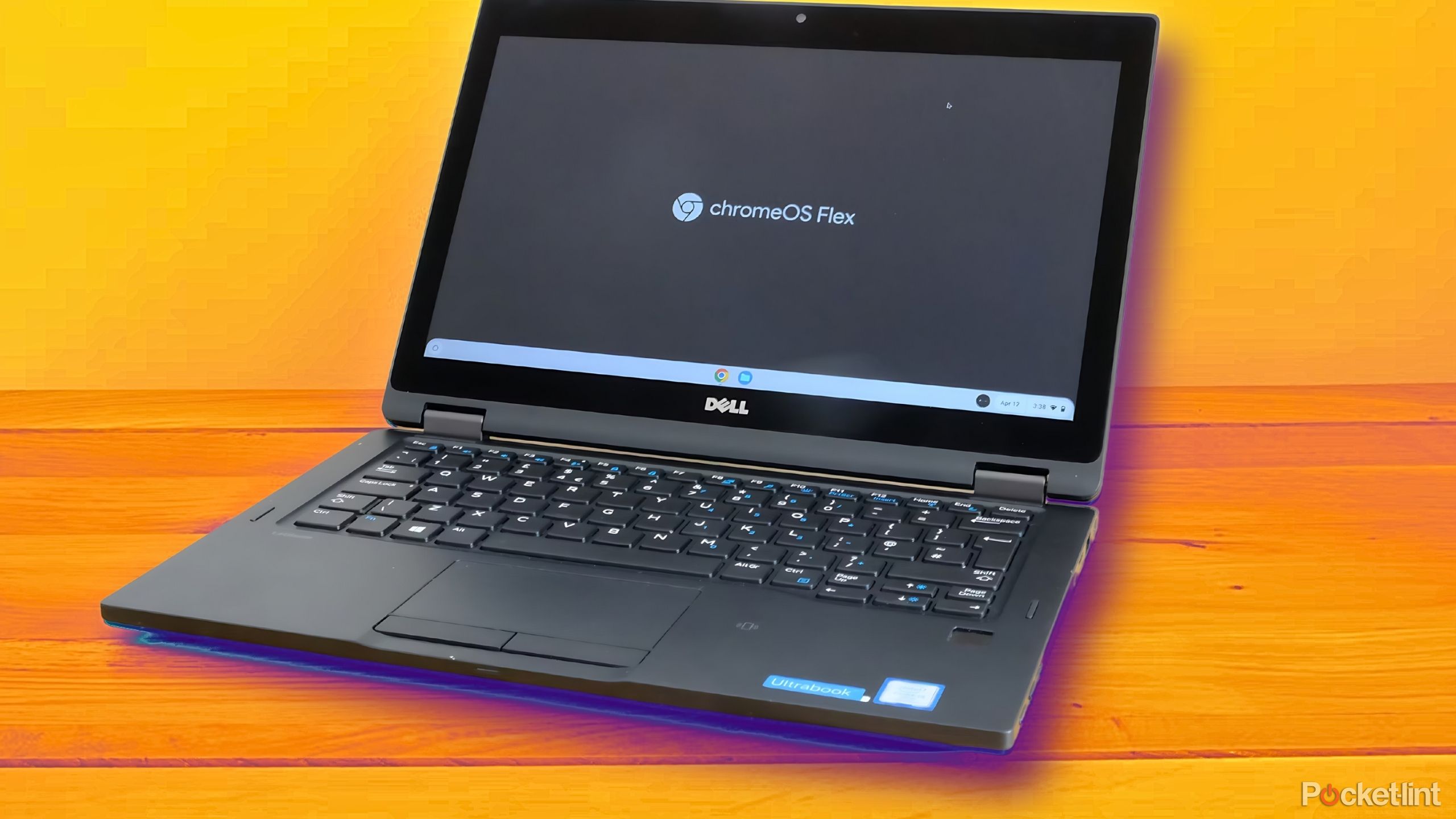Key Takeaways
- Chromebooks run on ChromeOS, an ultra-agile, lightweight operating system best suited for web-based tasks and cloud storage.
- Generally, Chromebooks are more affordable than traditional laptops, with prices starting as low as $269.
- Be aware of Chromebook limitations, such as limited offline functionality and incompatibility with advanced software like Adobe Photoshop and Illustrator.
Chromebooks, arguably one of the more exciting entrants in the laptop market over the past decade, are Google-designed laptops running ChromeOS, a cloud-based operating system best suited for web-based tasks and cloud services.
They’re mainly known for their cloud-centric design, simplicity (with minimal pre-installed applications), a web-first approach, built-in security features such as sandboxing, and support for Android apps from the Google Play Store. These features distinguish Chromebooks from traditional laptops that rely on operating system-specific software.
Chromebooks are an excellent option for low-intensity computing tasks, such as checking email, writing papers, and performing online research…
In short, Chromebooks are an excellent option for low-intensity computing tasks, such as checking email, writing papers, and performing online research, but they are less suited for high-intensity tasks demanding extra processing power, like advanced video editing and 3D modeling.
Key features of Chromebooks
ChromeOS excels with web-based apps and cloud services
Andrew Neel / Unsplash / Pocket-lint
Here are some of our favorite Chromebook features:
ChromeOS: Arguably, the key feature of Chromebooks is ChromeOS, the operating system. It’s ultralightweight with a boot time of 10 seconds or less, blitzing past your typical Windows or MacBook Air/Pro laptops. All updates run automatically in the background without interrupting your browsing experience.
Web-Based Applications: Another built-in benefit of Chromebooks is their reliance on web-based applications. ChromeOS runs these seamlessly, automatically saving all files to the cloud if you’re using Google Drive services like Gmail, Docs, and Sheets. Remember, Google Drive is an actual file manager accessible from any device without the need for additional software.
Offline support: Notably, Chromebooks also support offline work, with everything syncing automatically once the internet reconnects.
Minimalist Interface: Another benefit of using Chromebooks is their user-friendly, minimalist design. Finding and launching apps is easy with the Chromebook App Launcher, which works similarly to the Android app drawer.
The Google Admin console is also a favorite among administrators who can use it to adjust settings, install apps, and manage multiple Chromebooks (e.g., for a classroom or business).
Security: Chromebooks are equipped with robust security features, including built-in virus protection (eliminating the need for third-party antivirus software). Additionally, every app is sandboxed, meaning an attack on one app won’t affect the rest of ChromeOS, isolating any issues to that single problematic app.
Besides sandboxing and virus protection, Chromebooks also offer verified boot, ensuring systems have not been tampered with before they are turned on. If the system detects abnormalities, you can restore it and keep all personally identifiable data safe.
Chromebooks consume far fewer resources than your typical Windows or macOS laptop.
Battery Life: Chromebooks boast fantastic battery life. Depending on the model, they can offer up to 12 hours on a single charge. For example, the Acer Chromebook 514 lasts 12 hours, the HP Chromebook x360 14c averages up to 10 hours, and the Samsung Galaxy Chromebook averages up to 8 hours (in part thanks to its ultra-high-resolution display).
Thanks to ChromeOS, a lightweight operating system, Chromebooks consume far fewer resources than your typical Windows or macOS laptop. For comparison, a traditional laptop like the Dell XPS 13 offers between 8 to 10 hours of battery life, and even less with high-intensity tasks like video editing.
What are the limitations of a Chromebook?
Offline use, software compatibility, and more
While Chromebooks excel at managing web-based applications and cloud services through ChromeOS, they have several limitations:
Offline Use: Unfortunately, Chromebooks must be connected to the internet most of the time. Although some offline capabilities allow you to work in Docs and Sheets before eventually syncing to the web, staying offline will render certain apps and services useless.
Software Compatibility: Forget about running high-intensity applications on a Chromebook. Several examples of incompatible software include Adobe Premiere Pro, AutoCAD, and the full desktop version of Microsoft Office Suite. These are not supported due to the reliance on web-based applications over traditional desktop software. Many specialized or legacy software programs are not designed for Chromebooks and their Android-based operating system.
Limited Storage. Chromebooks, with their focus on cloud storage, typically come with limited storage capacity, ranging from 32 GB to 64 GB. If you’re looking to play AAA titles, you’ll need to rely on cloud-based gaming services like the Google Play Store, Google Stadia, or NVIDIA GeForce Now. Unlike most traditional laptops, Chromebooks do not allow for RAM or storage upgrades. Additionally, ChromeOS provides few customization options. However, its lightweight infrastructure and agility in running web-based applications are sufficient for everyday tasks.
Chromebooks shine in web-based tasks and cloud services, but they have their limitations: limited offline use, incompatible with high-intensity software like Adobe Premiere Pro, and constrained storage options. While you can’t upgrade RAM or storage, their lightweight design ensures smooth everyday performance.
Who are Chromebooks for?
They can be an excellent option for several types of users
Pocket-lint / Acer
Students: As we all know, students often have a limited budget. Chromebooks are reasonably priced. For example, the Lenovo Chromebook Duet costs less than $300 and includes a respectable 10.1-inch touchscreen with a modest 1280 x 800 resolution display, making it a well-rounded choice for high school or college students.
Casual Users: Casual users will appreciate the Chromebook’s variety of displays. One of our favorites is the Acer Chromebook 14’s 14-inch Full HD display. The Samsung Chromebook 4, which costs as little as $200 when on sale, is another solid option with up to 12.5 hours of battery life.
Travelers: Travelers will find Chromebooks particularly appealing. One of our favorite models, the Google Pixelbook Go, weighs only 2.3 lb. Some models offer up to 14 hours of battery life, such as the Dell Chromebook 3100. If you prefer a rugged Chromebook over an ultra-lightweight or extended battery life model, consider the HP Chromebook x360 11 G3 EE, which has a reinforced casing that can withstand minor hits and knocks.
Is a Chromebook right for you?
The choice comes down to if ChromeOS works for you
The Chromebook is easily one of our favorite laptops. ChromeOS offers a simple and intuitive interface for web-based applications and cloud services. However, it might not be the best choice for rigorous and data-intensive tasks like 3D rendering or audio and video editing.
The combination of a low budget (some models sell for less than $300), high performance for everyday tasks, and an ultra-lightweight and portable profile makes Chromebooks hard to beat for any user, whether you’re a student or a seasoned professional.
Trending Products

Cooler Master MasterBox Q300L Micro-ATX Tower with Magnetic Design Dust Filter, Transparent Acrylic Side Panel…

ASUS TUF Gaming GT301 ZAKU II Edition ATX mid-Tower Compact case with Tempered Glass Side Panel, Honeycomb Front Panel…

ASUS TUF Gaming GT501 Mid-Tower Computer Case for up to EATX Motherboards with USB 3.0 Front Panel Cases GT501/GRY/WITH…

be quiet! Pure Base 500DX Black, Mid Tower ATX case, ARGB, 3 pre-installed Pure Wings 2, BGW37, tempered glass window

ASUS ROG Strix Helios GX601 White Edition RGB Mid-Tower Computer Case for ATX/EATX Motherboards with tempered glass…