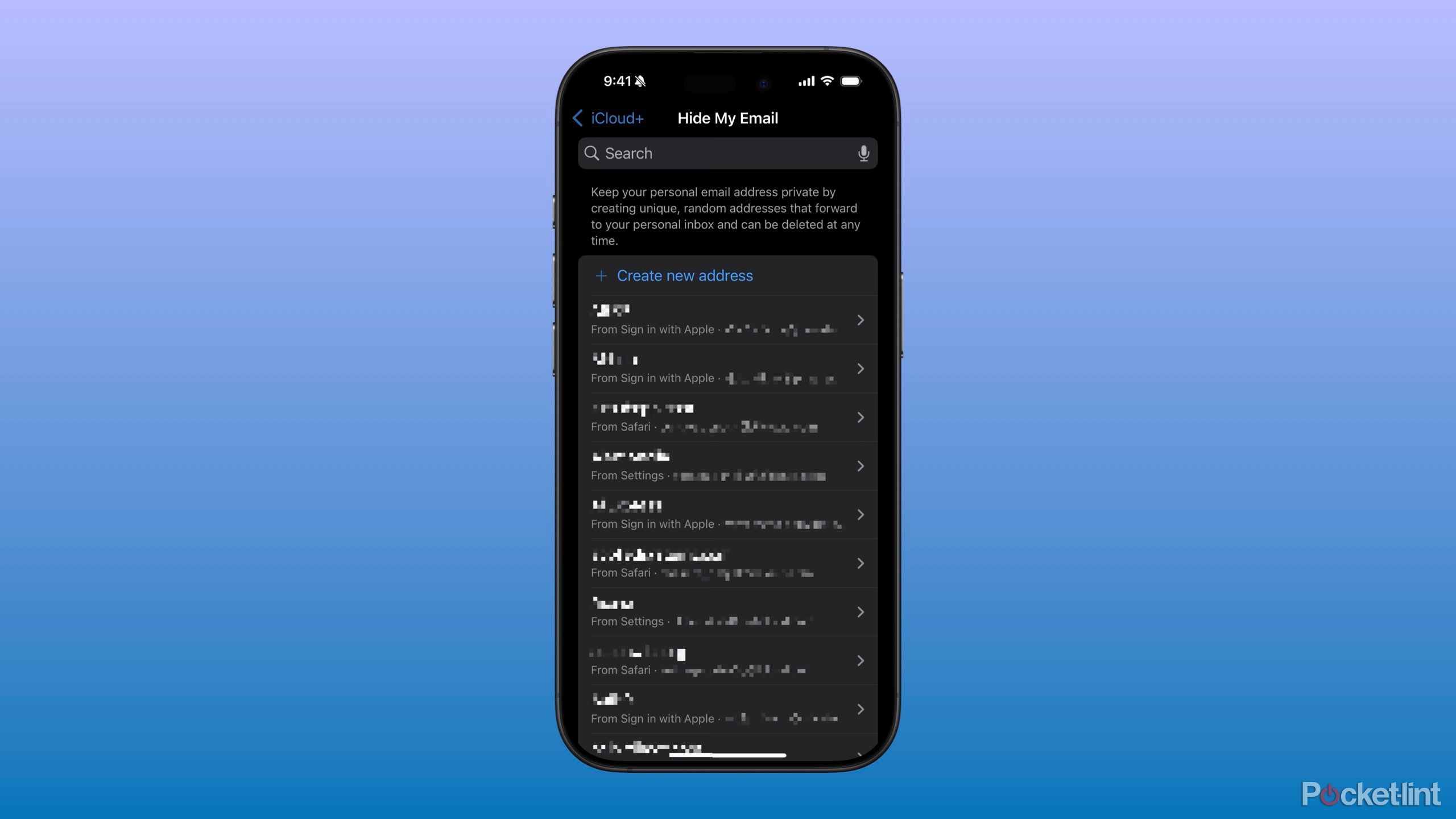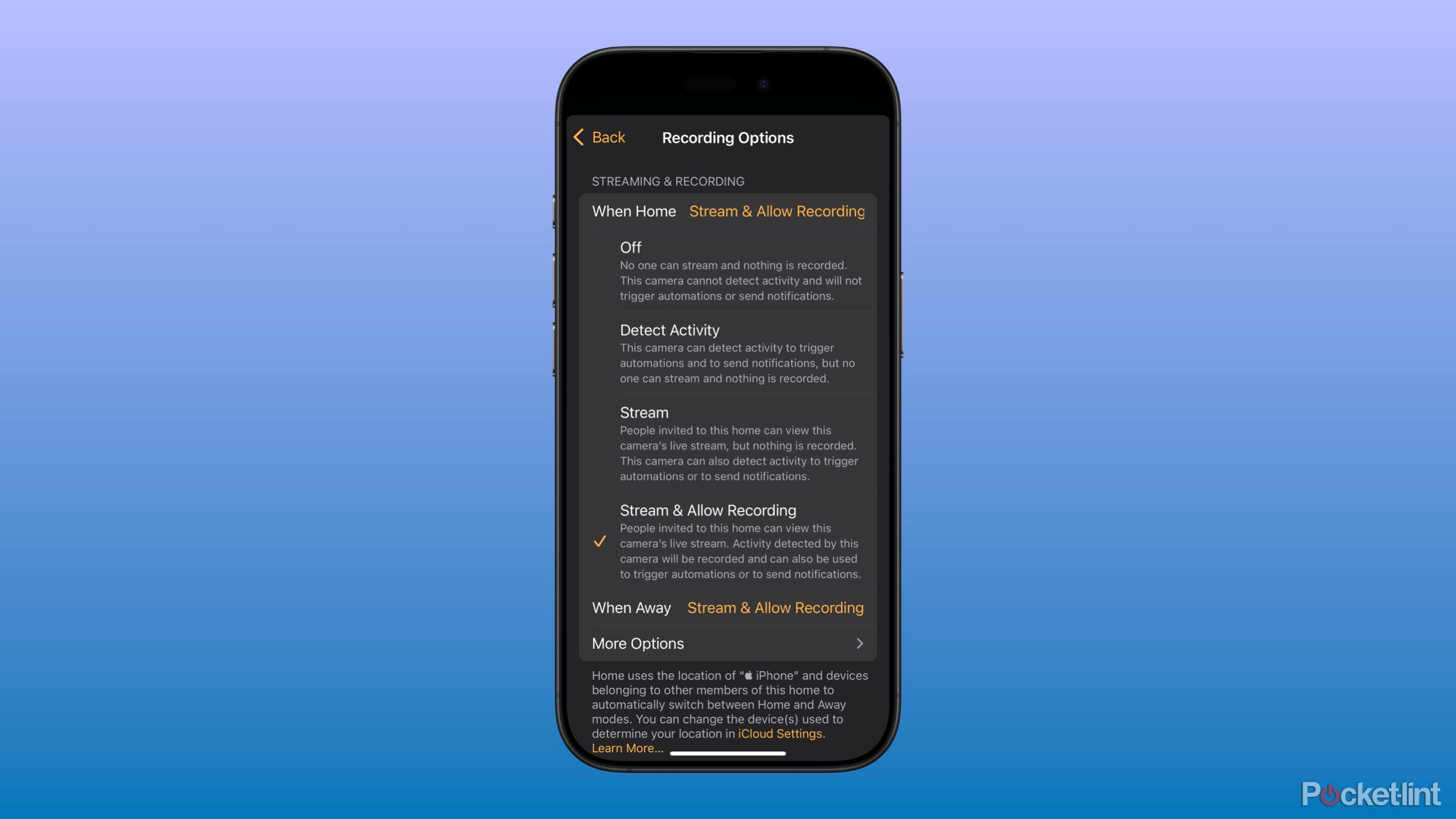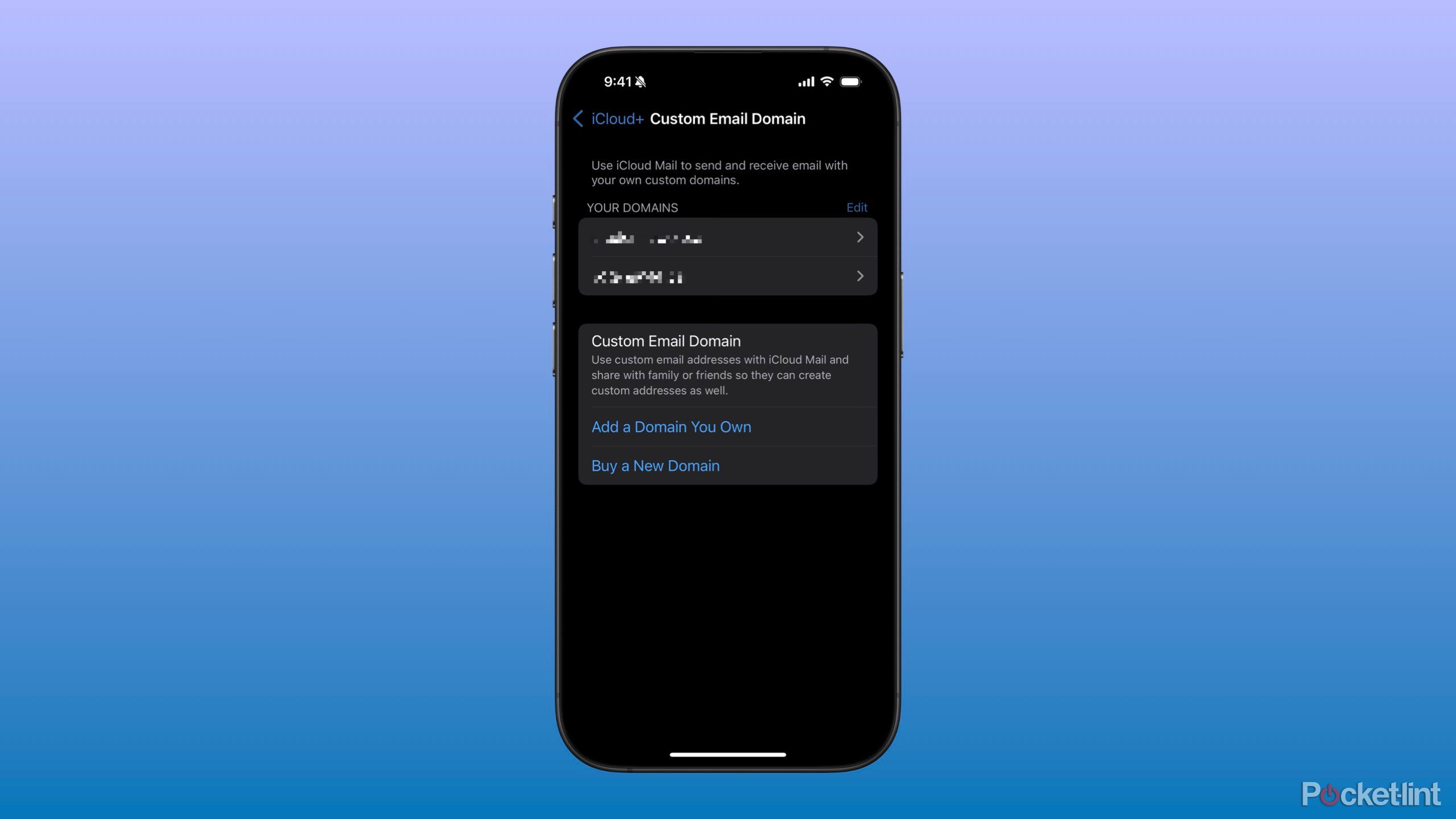Key Takeaways
- Apple’s services contribute to almost 30% of the company’s revenue last quarter.
- iCloud+ features include cloud storage, Hide My Email, HomeKit Secure Video, Custom Email Domain, and iCloud Private Relay.
- Custom Email Domains are excellent for small businesses and hobbies by enhancing professional communication.
I’ve said it once, and I’ll say it again: Apple is no longer just a hardware company. It’s not even a software company. Apple is a service company — at least after their obvious flagship iPhone. After the iPhone, services make up the second-largest share of the company’s quarterly revenues, reaching almost 30% last quarter.
Contributing to this massive growth are services we all pay for (happily or not), such as App Store subscriptions, in-app purchases, Apple Card, AppleCare+, Apple Fitness+, Apple News+, Apple Arcade, Apple Music, Apple TV+, and the focus of this piece, iCloud+.
Related
What is Apple iCloud+, how much does it cost, and what’s included?
Apple released an upgrade to its iCloud paid subscription service with iOS 15. That upgrade is called iCloud+ (or iCloud Plus).
Every month, I review my expenses, looking at what I bought and reevaluating my subscriptions. Recently, I made the decision to (once again) cancel my Apple One Premier bundle and only subscribe to Apple Music for family and iCloud+. Apple Music is straightforward in terms of its value. But how has iCloud+ become so valuable to my life?

iCloud+’s Cloud storage
From file synchronization to iCloud backups
Cloud storage is easily the feature we associate most with iCloud. After all, when the service was first released, that’s all it was. However, yesterday’s iCloud is all but gone except for the free 5GB Apple users receive when signing up for the service.
While iCloud+ includes many more features that I’ll explore momentarily, people primarily subscribe to the cloud storage service to sync their files, photos, contacts, notes, and other digital belongings across devices and back up their iPhones and iPads.
iCloud+ has five paid tiers:
- 50GB for $1 (One HomeKit Secure Video camera)
- 200GB for $3 (Five HomeKit Secure Video cameras)
- 2TB for $10 (Unlimited HomeKit Secure Video cameras)
- 6TB for $30 (Unlimited HomeKit Secure Video cameras)
- 12TB for $60 (Unlimited HomeKit Secure Video cameras)
iCloud+ is also included in the individual, family, and premier Apple One bundles, which offer 50GB, 200GB, and 2TB of storage, respectively.
I subscribe to the 2TB plan because my family collectively uses over 330GB, with my own files making up the vast majority. The primary reason I use iCloud+ is to have my files sync between my iPhone, iPad, and MacBook, as I’m constantly switching between devices throughout the day to do various tasks.
On the other hand, I share iCloud storage with my family to ensure their iPhones and iPads are backed up should something happen to them. Equally, I appreciate the digital safety net my iCloud backups provide. So much so that I wish Apple would release iCloud backups for Macs.

Related
Why Apple won’t give more than 5GB of iCloud storage for free
Even though iCloud is necessary to back up everything from your photos to your apps, you get barely any storage for free from Apple. Here’s why.
iCloud+ hides my email
Email aliases to reduce spam and tracking
Hide My Email allows iCloud+ subscribers to generate disposable random email aliases to provide services upon sign-up. You might be wondering why not just give your email? Who cares? Well, there are two reasons.
First, your email can be used to track you across the internet. Data brokers collect which services you sign up for by matching your email, as it’s a fantastic unique identifier you’re typically just willing to give out. Second, if tracking concerns aren’t enough for you, having an email alias allows you to deactivate it if it gets sold for marketing purchases or a company doesn’t respect your unsubscribe request.
For those two reasons, I continually generate an email alias when signing up for a new account or even checking out as a guest.

Related
Is your iCloud storage full? How to clear it and free up space
Getting the iCloud storage full warning? Here’s how to clear up some space on your apple device — and how to keep it clear.
iCloud+ works well with HomeKit secure video
Security camera cloud storage at no additional cost
Suppose you’re a smart home enthusiast like me who uses Apple HomeKit. In that case, you may want security cameras around your home without paying for a questionable cloud subscription service. Fortunately, Apple has our backs.
HomeKit Secure Video gives iCloud+ subscribers a week’s worth of footage storage for one, five, or unlimited compatible cameras. What’s unique about HomeKit Secure Video is that footage is encrypted locally on your network by your HomeKit hub before being sent to Apple’s servers for storage. Apple, nor anyone else but you, can view your camera’s footage.
After the iPhone, services make up the second-largest share of the company’s quarterly revenues, reaching almost 30% last quarter.
I have eight Eufy 2C cameras surrounding my house’s outdoor area and seven Eufy C120s inside that turn on when I leave home. Thanks to Family Sharing, my mother also uses some HomeKit Secure Video cameras around her property.
3:49

Related
5 new Apple HomeKit features I can’t wait to try
Apple didn’t forget about HomeKit in 2024. It may not be the biggest update, but there are still some exciting additions.
iCloud+ provides Custom Email Domain
An email alias for small businesses and hobbies
When Custom Email Domain was first released along with the other new iCloud+ features, I was excited about trying it but didn’t have a real purpose in mind. Custom Email Domain allows subscribers to attach up to five custom domains to their iCloud email and have up to three email aliases per domain.
This feature is excellent for someone like me who wanted a professional business email but didn’t want to pay Google, Microsoft, or another email hosting provider. Instead, I linked my new website domain to my iCloud account and was able to create three professional emails with it. While running for a local office, I linked a second domain to my iCloud email to now have a separate campaign address.
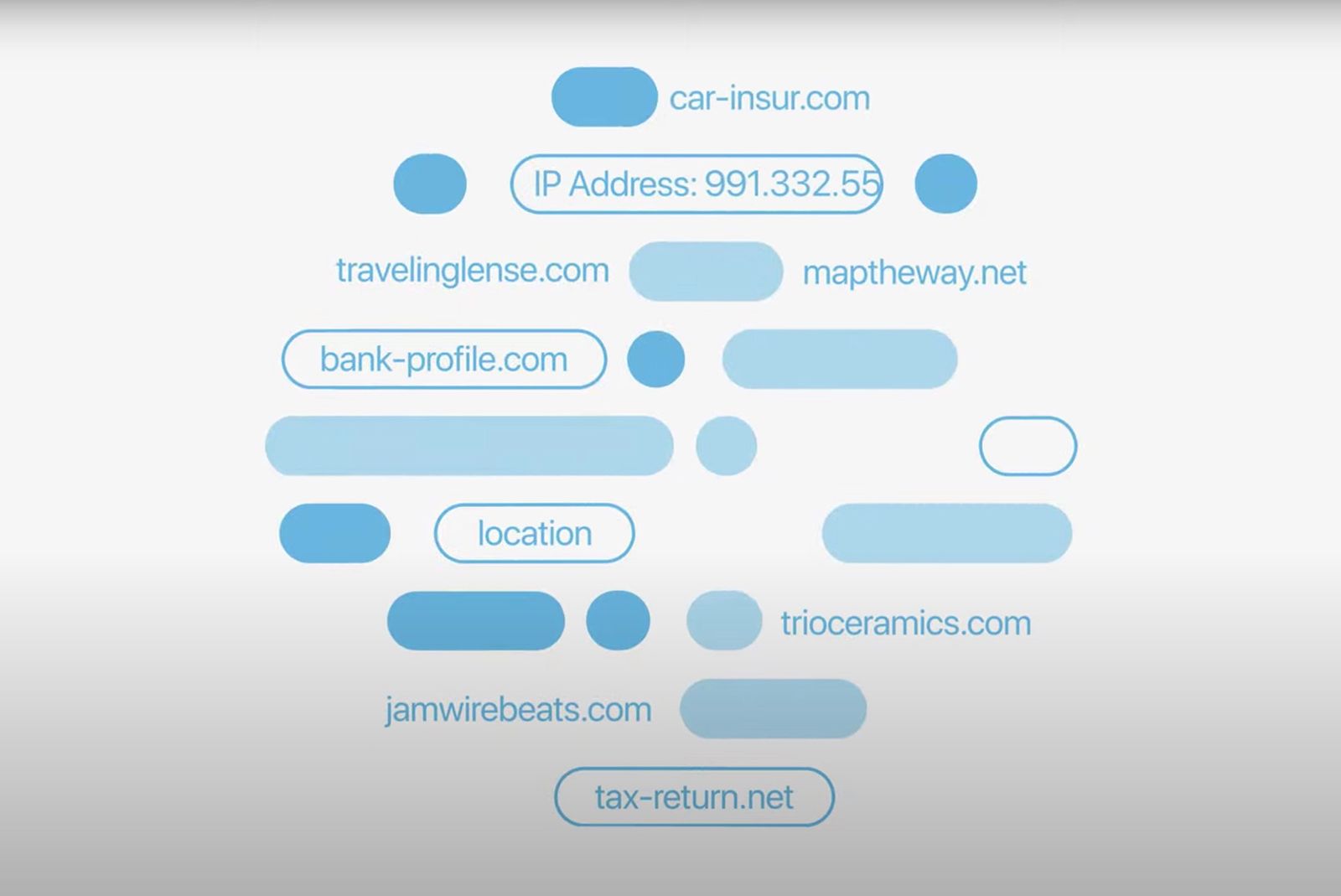
Related
What is Apple iCloud Private Relay? Plus how to use it on iOS or Mac
Apple’s iCloud+ subscription service includes a VPN-like feature called Private Relay. Here’s everything you need to know about it.
Trending Products

Cooler Master MasterBox Q300L Micro-ATX Tower with Magnetic Design Dust Filter, Transparent Acrylic Side Panel…

ASUS TUF Gaming GT301 ZAKU II Edition ATX mid-Tower Compact case with Tempered Glass Side Panel, Honeycomb Front Panel…

ASUS TUF Gaming GT501 Mid-Tower Computer Case for up to EATX Motherboards with USB 3.0 Front Panel Cases GT501/GRY/WITH…

be quiet! Pure Base 500DX Black, Mid Tower ATX case, ARGB, 3 pre-installed Pure Wings 2, BGW37, tempered glass window

ASUS ROG Strix Helios GX601 White Edition RGB Mid-Tower Computer Case for ATX/EATX Motherboards with tempered glass…