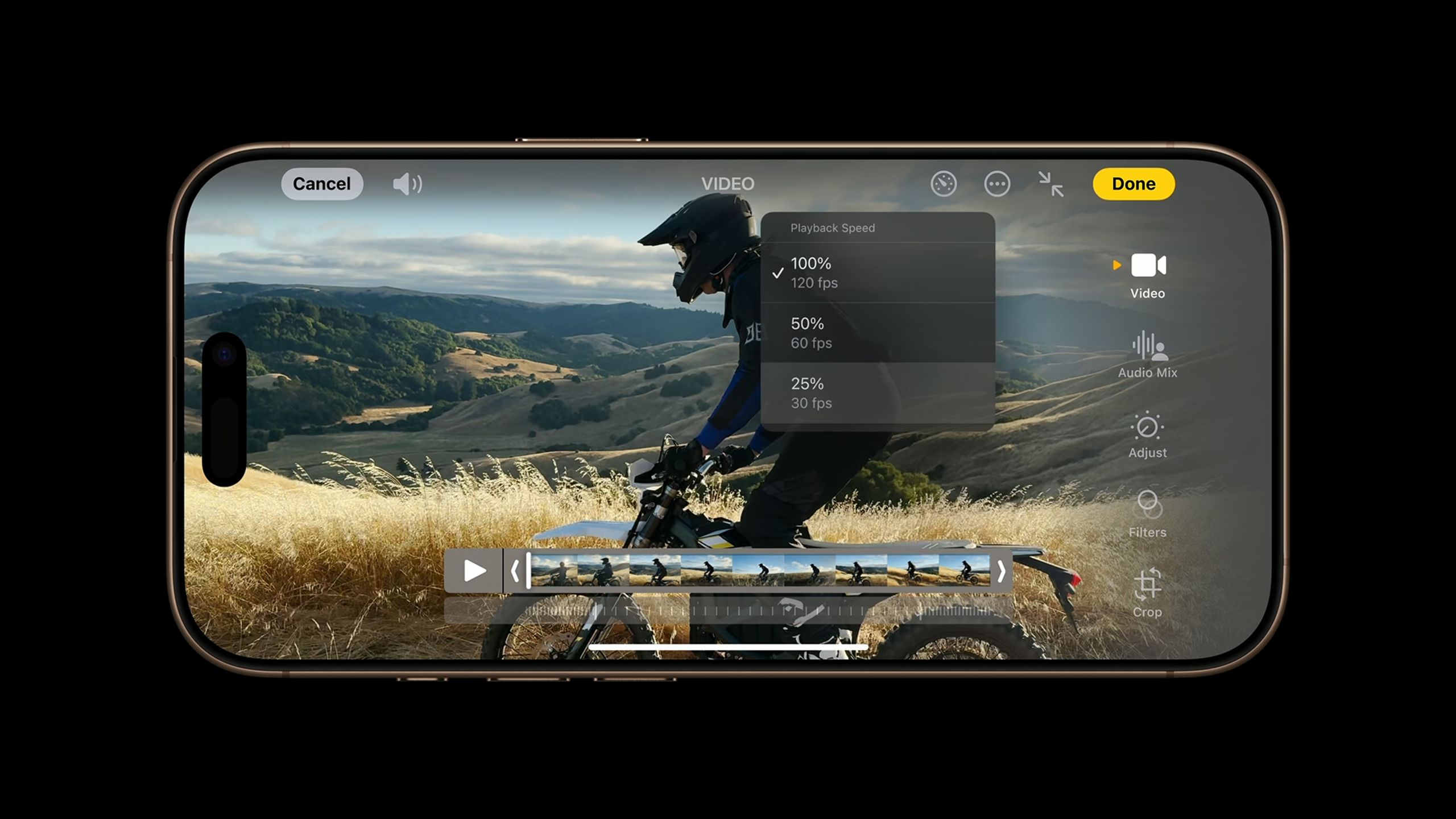Key Takeaways
- The iPhone 16 Pro offers decent specs for photo and video, but you’ll need to work around some limitations.
- Audio Mix modes and the Camera Control button could be a reason to get excited if they’re supported in third-party apps.
- You may need a variety of apps and accessories to turn an iPhone into a professional device.
If there’s one thing you can count on Apple hyping up at every iPhone event, it’s camera technology. The company first realized it was on to something with the iPhone 4, and ever since has concentrated not just on improving its cameras, but on showing them off as equal to the tools available to professionals. For the iPhone 16, it shot an entire music video in collaboration with The Weeknd.
Will the iPhone 16 Pro actually be usable as a tool for pro photographers and videographers, though? I’ll have to get my hands on it to be sure, but based on its features and my past experience with iPhones, the answer should be a solid “depends on what you plan to do.”
iPhone 16 Pro
Apple’s iPhone 16 Pro line features a few notable upgrades over last year’s iPhone 15 Pro, including a dedicated camera button, a new A18 Pro chip, a bigger screen, and several AI-powered Apple Intelligence features.
A solid base for photography
…but lighting is still the foundational key
Apple
From a specs perspective, you should be able to do plenty with the iPhone 16 Pro when it comes to still shooting. A quick rundown:
- Main (wide) camera: 48-megapixel sensor, 24 mm f/1.78 lens, optical image stabilization (OIS)
- Ultra-wide: 48-megapixel sensor, 13 mm f/2.2 lens
- Telephoto: 12-megapixel sensor, 120mm f/2.8 lens (5x zoom), OIS
- Formats: JPEG, HEIF, DNG, Apple ProRAW
- Misc. features: Camera Control button, LiDAR, True Tone flash, Focus Pixels, Spatial Photos/Videos for Apple Vision Pro
These specs don’t tell the whole story, of course. For one, while OIS and Apple’s image processing should go a long way towards supporting low-light shooting, a phone-sized sensor is inherently limited in the ISOs it can shoot at with acceptable noise. You’ll still want a DSLR or mirrorless camera if you plan to shoot in dim conditions and get something you can deliver to a client. Similarly, a 12-megapixel telephoto might be good enough for sharing with friends and family, but that resolution isn’t going to cut it for most ads or publications. It doesn’t offer much, if any, room for cropping.
Realistically, if you want to do pro photo work, you’ll have to do what Apple does most of the time — shoot in well-lit conditions, usually at close range. That lighting can be natural or artificial, but it needs to be there. I’d avoid low-key lighting in most cases, but HDR might let you bring out shadow detail without blowing out highlights or introducing too much noise.
Realistically, if you want to do pro photo work, you’ll have to do what Apple does most of the time — shoot in well-lit conditions, usually at close range.
Speaking of processing, you’ll want to shoot in RAW, since while Apple’s default image processing often looks good, it makes a lot of decisions for you. Indeed, you’ll probably want a better camera app, such as Halide, which offers options like histograms and manual focus. The app’s “Process Zero” option lets you bypass all of Apple’s processing, even what’s applied to ProRAW. Just expect to spend more time working in apps like Lightroom and Photoshop to get quality results.
What about the Camera Control button?
Wait for support in your favorite camera app
Apple
Yes, the designated camera button. At launch, at least, the Camera Control will mostly be of use to casual shooters — making it possible to quickly jump into photo and video recording with the native iOS Camera app. Yes, you’ll also be able to do things like adjust zoom, exposure, and depth-of-field, but all that will still be limited to the Apple Camera app at launch — third-party support is coming sometime after.
Focus lock is hardly worthwhile if it snaps to a person’s hair rather than their eyes.
The aspect I’m most excited about is also coming later, namely the ability to lock focus and exposure with a light press. That can be essential for some photo and video scenarios, such as sports and auto assignments. We’ll have to see just how consistent and accurate Apple’s tracking is — focus lock is hardly worthwhile if it snaps to a person’s hair rather than their eyes.
Video work may be the greatest challenge
Be prepared to spend money on apps and accessories
Apple
I’ve already touched on the cameras the 16 Pro is equipped with, but here are some other points for video:
- 4K Dolby Vision at 24, 25, 30, 60, 100, or 120fps (4K/120 ProRes only with external storage)
- Cinematic Mode (rack focus) video up to 4K at 30fps
- Action Mode (stabilized) video up to 2.8K at 60fps
- OIS
- Log recording, Academy Color Encoding System
- HEVC, H.264, and Apple ProRes formats
- Audio Mix modes
4K ProRes files can consume a lot of space, to the point that even 1TB of internal storage might not be enough.
Clearly there’s room to work here — given that you can shoot music videos for major artists — but if you check out behind-the-scenes footage for The Weeknd, you’ll notice that they’re shooting with special camera grips and attached USB drives. Those are probably the minimum for pro video outside of vlogs, especially the external storage. 4K ProRes files can consume a lot of space, to the point that even 1TB of internal storage might not be enough.
I’m interested in the Camera app’s new Audio Mix modes — In-Frame, Studio, and Cinematic — although those will probably only be of use to pros if they affect audio recording from external mics, and/or if they make their way into third-party apps. In particular, I’m drawn to the Cinematic option, which automatically foregrounds voices without killing ambient sound — we’ll have to see how well it works in reality.
You shouldn’t be using the Apple Camera app for most pro shooting anyway, since its options are severely limited. The industry standard is Filmic Pro, though you’ll have to brace yourself for subscription fees — not to mention the learning curve for its full assortment of features, which includes things like gimbal and anamorphic lens integration.
Is the iPhone 16 Pro worth buying for pro photo and video?
It’s not a one-and-done solution
Apple
If you understand — and accept — its limitations, the 16 Pro could potentially be a great camera for guerrilla photo and video work, saving money over the thousands of dollars companies like Canon, Sony, Nikon, and RED demand. There’s a reason studios spend that much though — they may need higher ISOs for low-light performance, for example, or video resolutions above 4K.
I sincerely wish phone makers would prioritize telephoto cameras too, since when I’m shooting with a DSLR, my favorite lenses are inevitably in the 80-200mm range. They’re great for flattening an image, blurring backgrounds, and filling the frame.
If you understand — and accept — its limitations, the 16 Pro could potentially be a great camera for guerrilla photo and video work.
For most pros, an iPhone will probably be a supplementary camera. There are many caveats to consider, not to mention the number of accessories you might need, such as grips, gimbals, USB drives, and add-on lenses if you want more than 120mm zoom.
That being said, professionals are well aware that just about any camera can be made to work — the end product is often more dependent on lighting, editing, composition, and how you dress up any models and scenery. There’s a reason why Apple gets pros to shoot and star in its marketing material rather than staff at Apple Park.
Trending Products

Cooler Master MasterBox Q300L Micro-ATX Tower with Magnetic Design Dust Filter, Transparent Acrylic Side Panel…

ASUS TUF Gaming GT301 ZAKU II Edition ATX mid-Tower Compact case with Tempered Glass Side Panel, Honeycomb Front Panel…

ASUS TUF Gaming GT501 Mid-Tower Computer Case for up to EATX Motherboards with USB 3.0 Front Panel Cases GT501/GRY/WITH…

be quiet! Pure Base 500DX Black, Mid Tower ATX case, ARGB, 3 pre-installed Pure Wings 2, BGW37, tempered glass window

ASUS ROG Strix Helios GX601 White Edition RGB Mid-Tower Computer Case for ATX/EATX Motherboards with tempered glass…