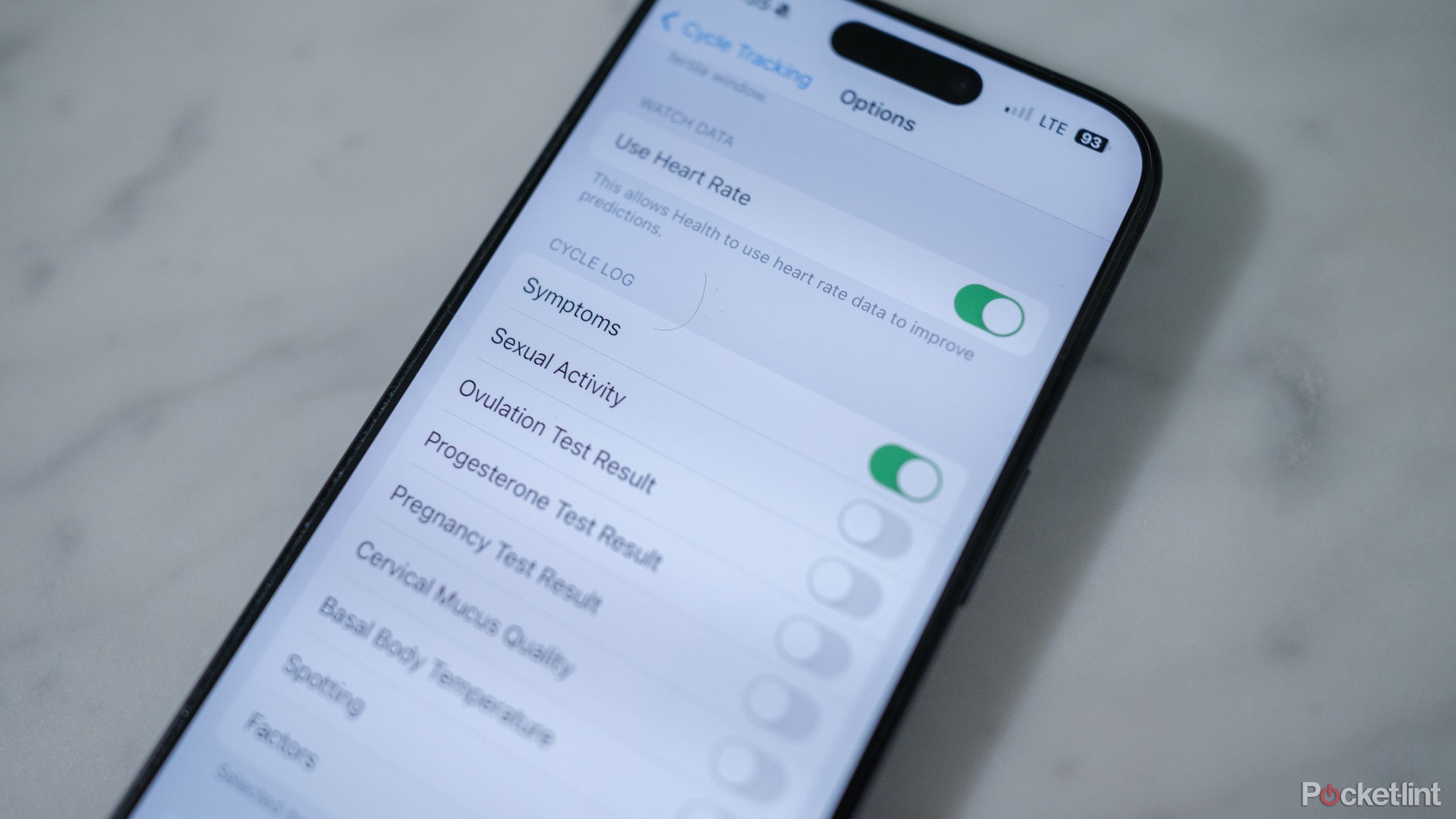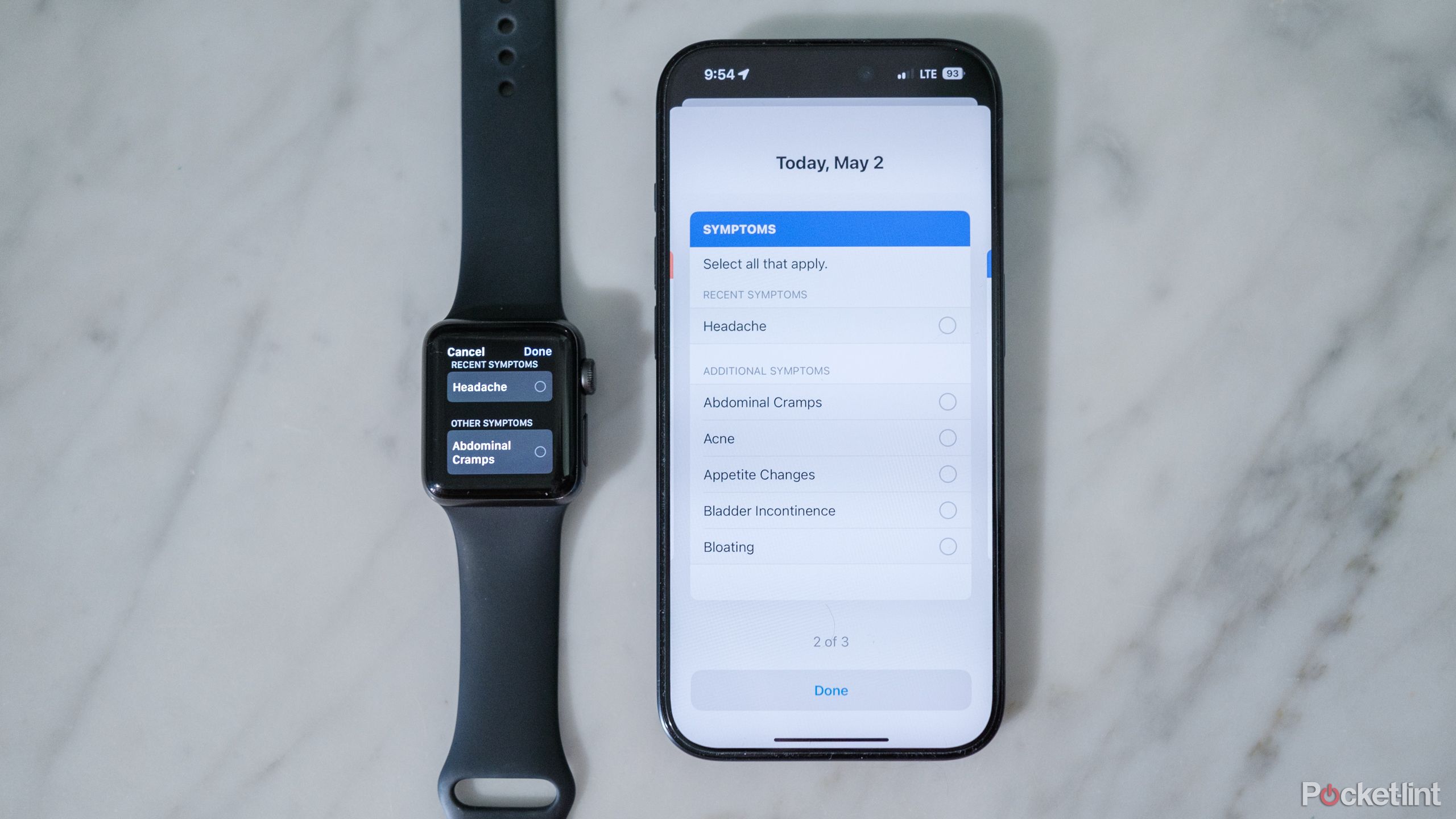Key Takeaways
- Apple Watch Cycle Tracking can help women monitor menstrual cycles.
- iPhone can set up Cycle Tracking, but Apple Watch S8 & higher provide more tools for better predictions.
- Cycle Tracking app can’t prevent pregnancy or diagnose issues, but its data can be shared with healthcare providers.
With a wealth of different sensors built in, the Apple Watch can help women track a range of different health data. As part of Apple’s first-party Health app, Cycle Tracking’s capabilities range from sending an alert when your period is predicted to start to exporting data to share with your doctor.
The best smartwatch for iPhone: Is Apple Watch your only option?
The Apple Watch is often thought as the best or only option for iPhone users. Not quite. There are third-party alternatives.
Any Apple Watch with WatchOS 6 or later can track menstrual cycles. In fact, you don’t even need an Apple Watch, as you can also log data inside the Health app on an iPhone. However, certain models will offer more functionality than others. The temperature sensors inside the Series 8, Series 9, and Ultra smartwatches, for example, can hep predict periods and ovulation. Here’s how to set up and use Cycle Tracking on Apple Watch and iPhone.
Apple stresses that
Cycle Tracking is not designed as a form of birth control and should not be used as such, nor can it diagnose any health conditions.
 How to set up Cycle Tracking on the Health app
How to set up Cycle Tracking on the Health app
Use your iPhone before you start tracking your cycle from the Apple Watch
Before you can start tracking your menstrual cycle on the Apple Watch, you need to turn on Cycle Tracking and set up the basic information. While you can log and track data from your Apple Watch, you’ll need to set up Cycle Tracking from your iPhone first. Here’s how.
- Open the Health app on your iPhone.
- Tap the Browse icon in the bottom right corner.
- Under Health Categories, select Cycle Tracking.
- Tap Get Started.
- Follow the on screen instructions. The app will ask you questions like the date of your last period, typical cycle length, and whether or not you are pregnant, nursing, or using contraceptives.
- On the Period tracking page, choose what details you want to monitor. Period predictions will estimate your next cycle, while deviation detection will notify you if something is out of the ordinary and notifications will send you push notifications about upcoming periods.
- On the Fertile Window Estimates screen, select which fertility data you want to track. You can choose to see predicted fertile windows, add data like ovulation tests, or log your sexual activity.
- At the end of the set-up instructions, the app will walk you through how to read the period log, which includes predictions, cycle dates, and log data.
- Tap Done.
How to log a menstrual cycle from your Apple Watch
Cycles can be tracked from an Apple Watch, iPhone, or iPad
If it’s easier to use a larger screen, you can also log period details on the Health app on an iPhone by going to Health > Browse > Cycle Tracking. You can also log your period data right from your wrist.
- Tap the crown button to view all your Apple Watch Apps.
- Tap the Cycle Tracking icon.
- On the dates, tap to add your cycle to the calendar. Predicted period dates are red with stripes while confirmed dates are red. If you turned on fertility tracking, you’ll see blue on your predicted fertile window and purple on your predicted ovulation day. Small purple dots indicate that you logged symptoms on that day. If necessary, tap the arrows to move forward or backward to different dates on the calendar.
- Underneath the calendar, tap the plus icons to track symptoms:
- Period: Adjust data on your flow levels, which can be helpful for predicting the heaviest days on future cycles.
- Symptoms: Tap to add the symptoms that come along on that day, which can help you recognize patterns such as which days come with the biggest headaches and cramps.
- Spotting: Use this to track light bleeding that is not part of your period. For example, an infection or pap smear can cause irregular spotting.
- Close out of the app by pressing the digital crown again.
If you have an Apple Watch Series 9 (WatchOS 10.2 or later), you can also use Siri for logging the start of your period.
How to adjust Cycle Tracking notifications
Keep your information up-to-date for the most accurate predictions
Cycle Tracking notifications, as well as what data is tracked, can be adjusted at any time. To access what data is being tracked or disable period notifications:
- Open the Health app on an iPhone or iPad.
- Tap Browse (on iPad, you’ll tap the sidebar button first).
- Select Cycle Tracking.
- Scroll to the bottom of the page and select Options.
- Use the toggles to adjust the information that you’d like to track or to turn off notifications. Here, you can also toggle on and off whether your watch uses your heart rate and temperature in the predictions.
How to export cycle history for a healthcare provider
Cycle Tracking includes the option to export your data
One of the benefits of using Cycle Tracking is that it eliminates that awkward fumbling to remember the date of your last period when at the OBGYN. You can also export all the data that you log as a PDF in order to share with a healthcare provider.
- Open the Health app on an iPhone or iPad.
- Tap the Browse icon (on an iPad, you’ll need to open the sidebar first by tapping the sidebar icon).
- Select Cycle Tracking.
- Scroll down to Your Cycles, then tap Cycle History.
- Tap on the cycle that you would like to export.
- Select edit if you would like to remove any data from the printout.
- Tap Export PDF.
FAQ
Q: Can Apple Watch take my basal body temperature?
Taking your temperature on a regular basis can help predict ovulation by looking for changes. Apple Watch models that have a built-in temperature sensor can take your basal body temperature for you; this lists includes the Apple Watch Series 8 and later models, as well as all Apple Watch Ultra models. To measure basal body temperature, you’ll need to wear the watch while you sleep. You’ll need to wear the watch for at least five nights in a row to take a baseline temperature. After that point, your Apple Watch can help look for changes if you continue to wear it at night.
Q: Which Apple Watch can track your cycle?
All Apple Watches with watchOS 6 or later have the Cycle Tracking app, which means even budget models like the Apple Watch SE can be used to track your period. However, models with a temperature sensor include the Series 8 or later models and all Ultra models also have temperature sensing, which can be used to improve period and fertile window predictions.
Trending Products

Cooler Master MasterBox Q300L Micro-ATX Tower with Magnetic Design Dust Filter, Transparent Acrylic Side Panel…

ASUS TUF Gaming GT301 ZAKU II Edition ATX mid-Tower Compact case with Tempered Glass Side Panel, Honeycomb Front Panel…

ASUS TUF Gaming GT501 Mid-Tower Computer Case for up to EATX Motherboards with USB 3.0 Front Panel Cases GT501/GRY/WITH…

be quiet! Pure Base 500DX Black, Mid Tower ATX case, ARGB, 3 pre-installed Pure Wings 2, BGW37, tempered glass window

ASUS ROG Strix Helios GX601 White Edition RGB Mid-Tower Computer Case for ATX/EATX Motherboards with tempered glass…