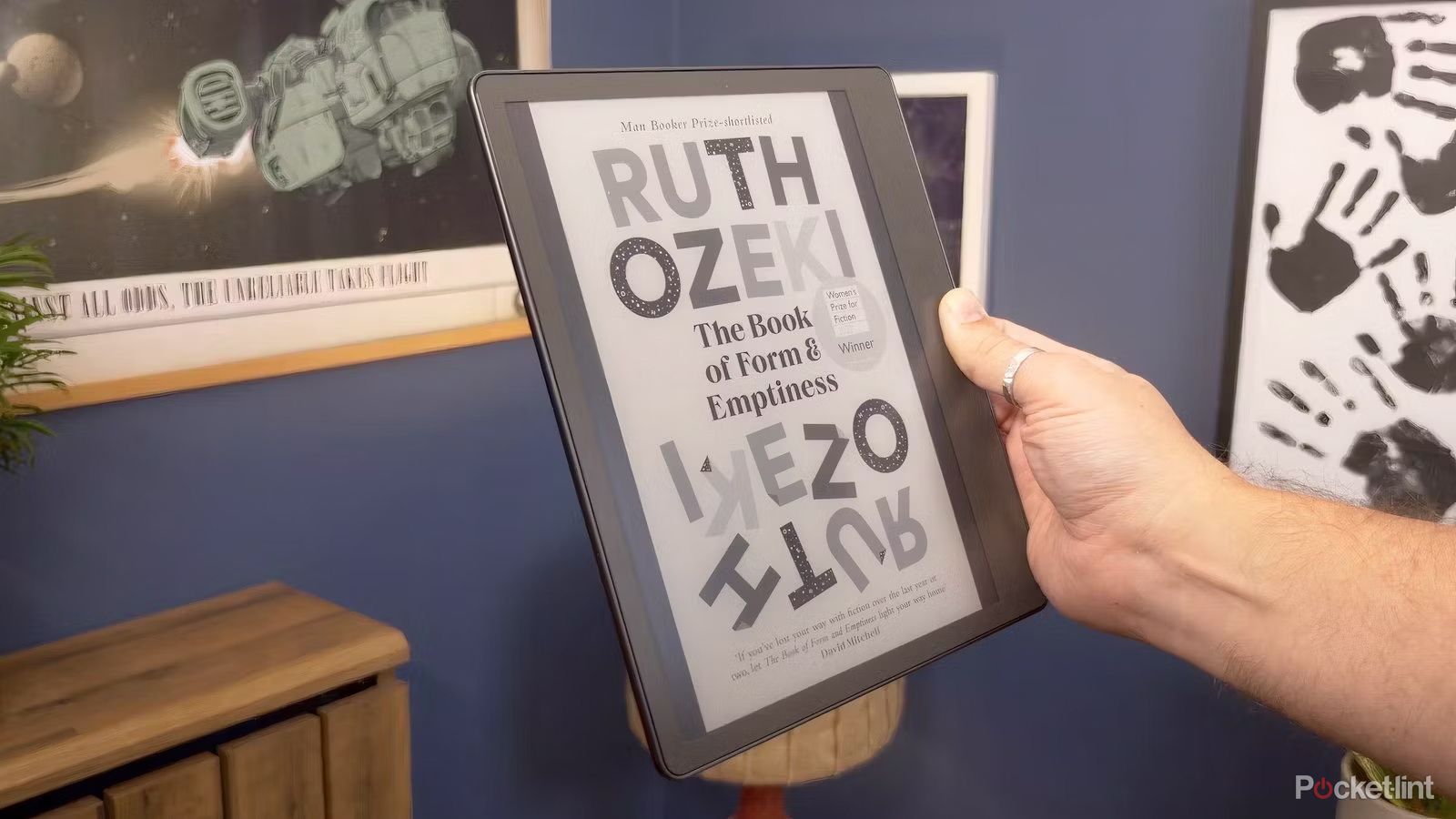Key Takeaways
- You can cancel Kindle Unlimited by going to
Account & Lists -> Memberships & Subscriptions
at Amazon.com. - By canceling, you lose access to everything you’ve checked out after the current billing cycle.
- You can choose to pause for a month if you’re going on a long trip or just need to save a little cash.
Amazon’s biggest focus is naturally on shopping, but it’s really eager to sell you on subscriptions too. Aside from Prime, there are services like Music Unlimited, Prime Video, and, of course, Kindle Unlimited. The last will probably seem like an obvious add-on if you’ve just bought a Kindle e-reader — it grants you a world of reading options each month for the price of a single paperback from the convenience store.
Even if you can afford the ongoing cost of an Unlimited subscription, though, you might find that your original reading ambitions were too high, or that you don’t like Amazon’s selection — not everyone is into thrillers or romance novels, which seem to be the mainstay. Here’s how to get out of a Kindle Unlimited subscription as fast as possible, and what happens when you cancel.
Related
The best e-readers of 2024 for every lifestyle
In the market for a new e-reader? These are the best we’ve tried and tested in 2024.
How to cancel Kindle Unlimited
A few quick clicks and you’re free
The cancelation process is straightforward, mercifully — Amazon isn’t going to fight you on the way out, unlike your cable or internet provider. It will offer you an alternative, though, as you’ll see in a second. Follow these steps whenever you’re ready to proceed:
- Go to Amazon.com’s Your Memberships & Subscriptions page in a web browser. Sign into your account if you’re not already logged in. If you want to return to that page later but don’t have the link handy, you can just mouse over Account & Lists, then select Memberships & Subscriptions (see above).
- Under your Membership settings, click Cancel Kindle Unlimited Membership.
- You may be given the option of pausing your subscription for a month. If you take that, your subscription will stop temporarily after the current billing cycle is over.
- If you’re sure you want to cancel for good, click Cancel Membership.

Related
How to easily connect Bluetooth headphones to your Kindle
Listen to audiobooks in private by simply connecting Bluetooth headphones.
What happens when you cancel Kindle Unlimited?
No literary apocalypse, anyway
Once you’ve decided to cancel, you’ll still have access to everything in your Kindle Unlimited account until the current billing cycle is over, by which Amazon means the next time a payment is due. Once that date passes by, however, you’ll lose access to every title you checked out, regardless of how far you were into reading something. Don’t be too trigger-happy with the cancelation button, in other words. You can of course subscribe again later as if you were a new customer, and your progress may re-sync if you’re lucky.
Note that if you choose to pause instead, you can resume your subscription at any time before your paused month is up by going to Kindle Unlimited Central in your web browser. If you don’t resume early, your subscription will kick in again at the start of the next cycle, so make sure your credit card or bank account is ready.
Be aware that you can’t pause if you’re using Kindle Unlimited with a free trial — or any other form of promotion. So if you earned the service as a bonus with another product, you’ve got a finite amount of time to use it at zero cost.
Trending Products

Cooler Master MasterBox Q300L Micro-ATX Tower with Magnetic Design Dust Filter, Transparent Acrylic Side Panel…

ASUS TUF Gaming GT301 ZAKU II Edition ATX mid-Tower Compact case with Tempered Glass Side Panel, Honeycomb Front Panel…

ASUS TUF Gaming GT501 Mid-Tower Computer Case for up to EATX Motherboards with USB 3.0 Front Panel Cases GT501/GRY/WITH…

be quiet! Pure Base 500DX Black, Mid Tower ATX case, ARGB, 3 pre-installed Pure Wings 2, BGW37, tempered glass window

ASUS ROG Strix Helios GX601 White Edition RGB Mid-Tower Computer Case for ATX/EATX Motherboards with tempered glass…