Key Takeaways
- Govee Outdoor Motion Sensor integrates with Govee lights.
- Customization is possible with adjustable sensitivity levels.
- Connectivity issues and delays may hinder proper functioning.
Not so long ago, smart home devices were pretty limited. Now, you can more or less configure a TV to tell you when the laundry is finished — no need to run downstairs to check yourself anymore. Expanding your smart home can make life easier, and one device that easily does so is a motion detector. You can use these sensors to trigger lights and cameras .
There are plenty of motion detectors out on the market, but one of the newest comes from Govee. The company’s Outdoor Motion Sensor is designed to help automate your outdoor lights, so you don’t have to manually turn them on and off. The Outdoor Motion Sensor can seamlessly integrate with other Govee products, such as the Outdoor String Lights 2 I recently reviewed. I tested the sensor to see if it was worth adding to a lighting setup — what I found was less than encouraging.
Refinement needed
Govee Outdoor Motion Sensor
$24 $30 Save $6
The Govee Outdoor Motion Sensor integrates with Govee products such as outdoor lights. It features adjustable sensitivity and can be controlled by the Govee app.
- Decent compatibility
- Can be mounted or stands on its own
- Compact
- Sensitivity levels are subpar
- Delay in responding

Related
Eufy’s E340 dual-camera video doorbell is a no-brainer for Eufy fans like me
I went hands-on with the Eufy E340 Dual Camera video doorbell to see how it stands out in a crowded market.
Price, specs, and availability
The Govee Outdoor Motion Sensor retails for $30. You can purchase one from Amazon or Govee’s website, and it’s frequently discounted. The Govee is a battery-powered motion sensor and includes two CR123A batteries with each sensor. The device also comes with mounting tools and a screwdriver for setup. Measuring at 3.93 x 1.96 x 3.93 inches, it won’t take up much space wherever you choose to put it.
The Govee weighs only 6.3 ounces. You can either mount it or place it flat on an object, though I found it easier to find a spot for it by resting it on a flat surface, since spots like that were abundant my backyard. The sensor holds up well in inclement weather, as it’s IP65-rated water-resistant and can operate at temperatures falling between 14 and 113 degrees Fahrenheit. The design features a base that allows you to swivel and position the sensor how you want it.

Related
How to turn an old tablet into your smart home display hub
You can give that old tablet a new life by repurposing it as the control hub of your smart home.
What I liked about the Govee Outdoor Motion Sensor
It’s compatible with many lights
Since I was already reviewing the Govee Outdoor String Lights 2, I used those to test the motion sensor. You need other Govee products to use the sensor, but it does integrate with a number of different products, including the company’s Outdoor Strip Lights, Outdoor Neon Rope Lights, Smart Bulbs, Glide LED Wall Lights, and more. Once I set up my string lights, I was able to add the Outdoor Motion Sensor in the Govee app — it’s important to note that controlling the device is possible only through the Govee app. Thankfully, the software is easy to use.
The software first tells you to find the location where you want to position the motion sensor. I tried a few different spots to see what made the most sense and eventually settled on a post near my home’s sliding door so that it would detect people coming in and out or anyone walking onto the deck from the driveway. Once I had the motion sensor set up, I tested it to make sure that it worked. Which, at first, did so well.
I set it up to send my phone a push notification any time it detected motion. I then organized for the Outdoor String Lights 2 to turn on when something triggered the motion sensor. Creating the automation was simple, as it was a straightforward if/then string. The app allowed me to select which device was used for the If and which device was used for the Then. It was easier than some other motion sensors I’ve tested, such as the Aqara Light and Motion Sensor 2.
Controlling the device is possible only through the Govee app. Thankfully, the software is easy to use.

Related
Apple, Amazon, and Google are ignoring the smart home, and that’s a mistake
The potential for smart home tech is still huge — and slowly being realized.
After leaving the sensor outside for a while, I walked in front of it to make sure the automation was working well. While it didn’t always pick me up, when it did, the lights would turn on, and I would get a push notification on my phone. I played around with the sensitivity levels of the sensor, as you can adjust them in the Govee app.
There are three levels, which I noticed a bit of a difference between once I set it to pick up closer range motions. Another thing I really liked is that the Govee app shows the battery level of your Outdoor Motion Sensor, which is a convenient feature, so you’re not guessing when you have to go change it. It also shows you the history of motion alerts.

Related
Aqara’s Motion and Light Sensor P2 showed me the dark side of Matter and Thread
The new Aqara Motion and Light Sensor P2 is powered by Matter and Thread, but that doesn’t mean it’s a seamless experience.
What I don’t like about the Govee Outdoor Motion Sensor
It only works some of the time
My biggest issue with the Govee Outdoor Motion Sensor is that it only works some of the time. It doesn’t always pick up the motion that’s happening mere inches to a few feet in front of it. If it does, sometimes the response can be so slow it delays the automation. Once, it took five or so seconds for my string lights to turn on after the Outdoor Motion Sensor detected movement. I adjusted the sensitivity settings, a change that only helped a little.
Anyone who just wants to use it as a means to detect motion and not have that motion trigger another act is out of luck.
The Bluetooth connectivity isn’t great either. There were a few times I needed to press the button on the sensor to put it in finding mode, so my phone could connect to it. I could see it become increasingly frustrating, especially if you weren’t home to fix the issue, and you needed to know if there was motion near your home.
Also, it’s annoying that you can’t use it just to send notifications to your phone if there is motion detected. You need to integrate it with another product in order for it to work at all. Anyone who just wants to use it as a means to detect motion and not have that motion trigger another act is out of luck.

Related
5 of my favorite smart home devices as a pet owner
Keep an eye on your pet, secure your home, and enrich your animals day-to-day with these helpful smart devices.
Should you buy the Govee Outdoor Motion Sensor?
The Govee Outdoor Motion Sensor isn’t an expensive addition to your smart home — as long as you’re willing to gamble on its insufficiencies, it may serve well for you. But for anyone counting on it to work properly all the time, it’s not the right pick.
Its failure to keep a Bluetooth connection and pick up all the motion that passes in front of it is so frustrating, I didn’t even try to mount it. Perhaps that would help its ability to pick up movement. But, I can’t imagine that would be the true differentiating factor for the sensor itself. I wouldn’t spend money on this unless you’re a true Govee loyalist.

Refinement needed
Govee Outdoor Motion Sensor
$24 $30 Save $6
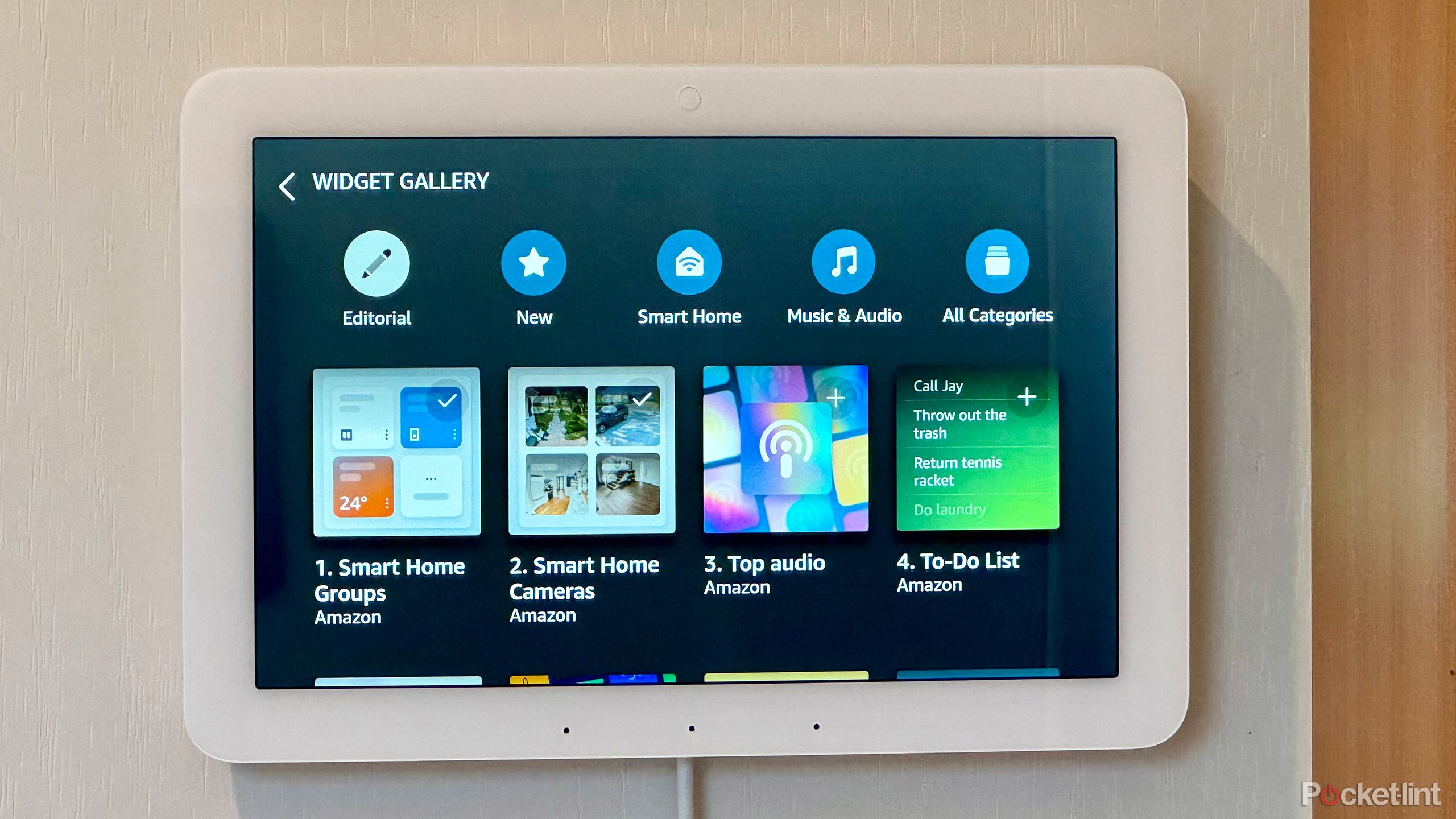
Related
Smart home platforms, ranked worst to best
How does your favorite smart home ecosystem stack up?
Trending Products

Cooler Master MasterBox Q300L Micro-ATX Tower with Magnetic Design Dust Filter, Transparent Acrylic Side Panel…

ASUS TUF Gaming GT301 ZAKU II Edition ATX mid-Tower Compact case with Tempered Glass Side Panel, Honeycomb Front Panel…

ASUS TUF Gaming GT501 Mid-Tower Computer Case for up to EATX Motherboards with USB 3.0 Front Panel Cases GT501/GRY/WITH…

be quiet! Pure Base 500DX Black, Mid Tower ATX case, ARGB, 3 pre-installed Pure Wings 2, BGW37, tempered glass window

ASUS ROG Strix Helios GX601 White Edition RGB Mid-Tower Computer Case for ATX/EATX Motherboards with tempered glass…














